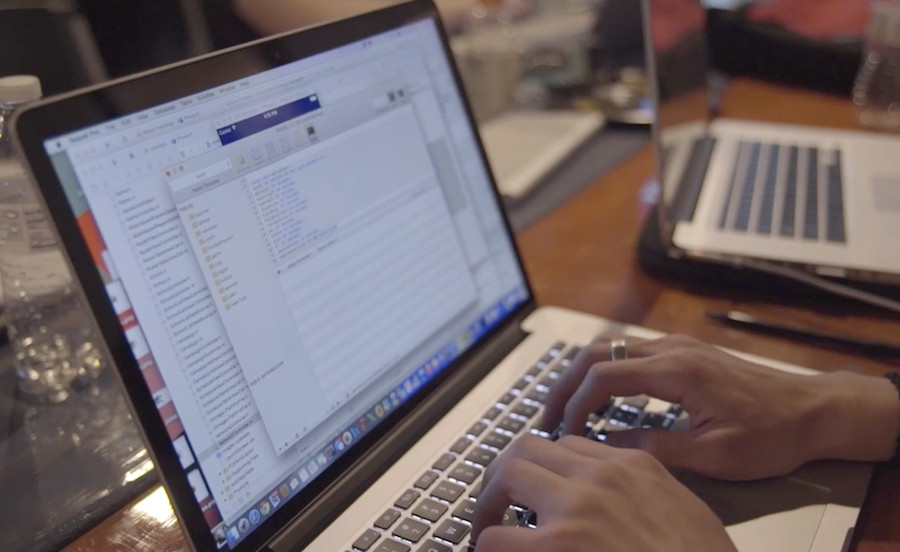Effective workflow management is essential to freelancer success. Although managing several projects, clients, and deadlines might be difficult, having the appropriate digital tools can help.
Access to the best software possible may help you improve productivity, streamline operations, and increase your bottom line by handling anything from project management and communication to invoicing and creative work.
In this article, we will discuss the most best digital software for freelancers and how each tool may improve productivity.
Microsoft Office 365
Microsoft Office 365 is a comprehensive collection of productivity tools that have proven vital for freelancers. Both Office 365 Personal and Office 365 Home consist of the same set of features. Their extensive repertoire includes many functions, including document creation and collaboration, cloud storage, and communication.
Office 365’s integration across all apps guarantees a smooth productivity flow. The tools work together to make your jobs more efficient, whether using Word to write a proposal, Excel to manage project data, or Outlook to schedule meetings.
Trello
You can graphically organize your chores and projects with Trello, a project management application that is simple to use and uses boards, lists, and cards. Freelancers who are responsible for managing many tasks at the same time will utilize it to their advantage.
- Boards and Cards: Organize tasks into boards and break them into individual cards that can be moved across lists as they progress.
- Checklists and Deadlines: Add checklists to cards to break tasks into smaller steps and set deadlines to stay on track.
- Attachments and Comments: You can attach files, leave comments, and collaborate on cards with clients or team members.
- Integrations: Integrate with tools like Slack, Google Drive, and Office 365 to enhance functionality.
Since Trello takes a visual approach to project management, it is simple to check the current state of your projects at a glance. Freelancers who want to keep their work organized without a high learning curve will find its flexibility and simplicity excellent.
Notion
Since it started as simple software for taking notes, Notion has developed into much more than that. It has become the ideal project management tool for solitary freelancers and small teams.
The platform known as Notion allows you to keep all of the information associated with a customer or project in a single, simple-to-access location. You no longer need to trawl through your desktop downloads or emails to get notes from your client. Instead, you may search through your emails for brand standards.
It is optimal for keeping a large amount of information in a manner that is simple to locate and traverse. To facilitate easier searches in the future, it enables you to upload text, images, files, or databases into a single project management hub. Once there, you can interlink, tag, and categorize the files and databases.
Slack
A significant number of individuals are likely to have prior exposure to Slack, and given that 85% of users have reported enhanced communication, it is evident that this technology is among the most effective means for freelancers to establish seamless and productive connections with their customers.
Slack simplifies and encourages effective communication, allowing you to establish several channels for various projects or subjects you and your clients may discuss.
In addition to facilitating textual communication, Slack also offers the functionality to engage with customers via audio or video calls and the option to share screens.
Canva
For this reason, we placed Canva, a well-known graphic design tool, on our list of the top software tools for freelancers. Whether you’re a graphic designer or a beginner, you can only have a freelancing software toolkit with it.
You don’t need to know Photoshop’s ins and outs to make stunning designs using Canvas picture editing tools and an extensive library of pre-made themes and images.
Although there is a free version, it is highly recommended that you upgrade to Canva Pro to have unrestricted access to a wide variety of stock pictures, fonts, and graphics.
FreshBooks
FreshBooks’s accounting software is designed for independent contractors and small business proprietors. It simplifies invoicing, monitoring expenses, and tracking time, making money management easier.
- Invoicing: Create and send professional invoices with automatic payment reminders.
- Expense Tracking: Track your expenses and categorize them for easy management.
- Time Tracking: Track time spent on projects and link it directly to invoices.
- Financial Reports: Generate detailed financial reports to gain insights into your business performance.
With FreshBooks, managing your finances is a breeze, so you can devote more time to growing your business and less to mundane tasks. Freelancers will love it because of its intuitive design and extensive features.
Toggl
Toggl is a time-tracking program developed to assist freelancers in correctly monitoring the hours they invest in their jobs. Being aware of how you spend your time is essential for increasing productivity, appropriately charging customers, and gaining knowledge of your work habits.
- One-Click Time Tracking: Start and stop the timer with a single click or enter time manually.
- Detailed Reports: Generate reports to analyze your time spent on different projects and tasks.
- Integrations: Connect Toggl with tools like Asana, Trello, and Slack for seamless workflow integration.
- Billable Rates: Set billable rates for projects to track your earnings.
With Toggl’s easy-to-use time-tracking capabilities, you can keep tabs on your productivity levels and make sure your bills are correct. When it comes to time management, it’s a godsend for freelancers.
Asana
Using Asana, a powerful project management application, you can plan, organize, and manage your work. For independent contractors who have to manage intricate projects with many responsibilities and due dates, it’s beneficial.
- Task Management: Create tasks, assign them to specific projects, and set due dates.
- Project Timelines: Visualize project timelines with Gantt charts to ensure you’re meeting deadlines.
- Collaborative Tools: Share projects with clients or team members and collaborate in real-time.
- Reporting: Generate reports to track your progress and productivity.
Asana’s complete task management and timeline capabilities provide a concise and structured picture of your projects, enabling you to maintain organization and adhere to your schedule. The collaborative tools provide seamless collaboration with customers and other freelancers.
Final Thoughts
Freelancing offers flexibility and independence, but it also requires effective management of various aspects of your work. The digital tools discussed in this blog have the potential to assist in streamlining freelancers’ workflows, making it simpler for them to maintain organization, communicate effectively, manage their funds, and generate high-quality work.
With these tools, you may simplify your processes, increase your output, and devote more time to your strengths. No matter where you are, investing in the right digital tools will help streamline your procedures and make the most of your time. You can also check out Microsoft digital products available in our store and enjoy some of our bundle deals and discounts.