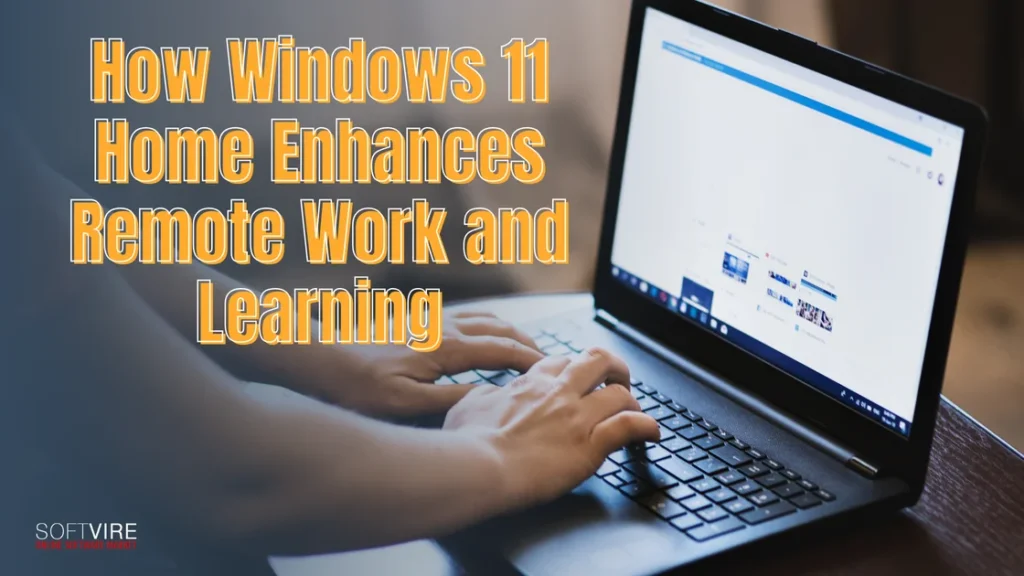Remote work and learning have become indispensable in today’s rapidly developing digital world. The pandemic has sped up migration to distant places, although the tendency is still strong in its aftermath.
The future of work and education will likely include hybrid settings. Therefore, you need an operating system that allows its employees to work or study at home, at the workplace, at school, and everywhere else. To effectively address the ever-complex cybersecurity landscape, the system must also be simple for IT professionals to administer and provide cutting-edge protection.
Microsoft’s newest operating system, Windows 11 Home, is made to meet today’s needs. It has many tools that improve work and learning and can meet many different needs. In this blog, let’s discuss why Windows 11 Home has become so popular and how it makes it easier to work and learn from home.
An easy-to-use productivity interface
Windows 11 Home’s revamped user interface is a standout feature. With its redesigned Start Menu, softened window edges, and clean, center-aligned taskbar, Windows 10 has a sleek, contemporary look that is easy on the eyes. A clean, well-organized interface is essential for keeping focused and productive while working or studying online.
Since the desktop is centered and has tools that can be changed, it’s easy to access apps, programs, and files you use often. Students can easily access the learning materials they use most, and employees who work from home can quickly switch between business tools. This design lets users focus on the job instead of fighting to find what they need.
Microsoft Teams Integration
The seamless integration of Microsoft Teams with Windows 11 Home has made it a cornerstone of remote work and education. Teams simplify connecting with coworkers, students, or instructors with a single click from the taskbar.
Teams make it easier for people who work from home to work together by giving them tools like chat, videoconferencing, file sharing, and project management. The app makes it easy to schedule talks, develop new ideas, and keep track of tasks. Teams give students virtual classes to have conversations, watch live lessons, and work together on group tasks.
Users can remain connected and responsive using Teams’ built-in chat function, which provides quick conversation without launching a separate app. Students who want immediate responses to their inquiries or employees who need to maintain continual communication with their teams will find this feature very useful.
Organizing Work and Study Environments with Virtual Desktops
Windows 11 Home adds virtual desktops, a game changer for anybody with several obligations. Whether you’re a student transferring between topics or a remote professional handling numerous projects, virtual desktops enable you to establish discrete locations for each job.
Students may choose several desktops for different purposes, such as school-related duties, extracurricular activities, and personal browsing. Professionals who work from home may also set up separate workstations for personal, administrative, and client work. This function aids in maintaining organization, minimizing distractions, and optimizing multitasking, which is crucial for remote success.
Improved Multitasking with Snap Layouts
Multitasking is crucial to remote work and learning, whether attending a virtual meeting while reading a report or preparing a presentation while doing online research. Windows 11 Home has Snap Layouts, a feature that improves multitasking by enabling users to arrange numerous windows on their screen elegantly.
Snap Layouts allows you to effortlessly partition your screen into half, third, or quarter pieces, depending on your needs. It benefits students who must read a lot of information, take notes, and be in class simultaneously. It is helpful for remote workers to have many windows or tabs open simultaneously to access their email, project management applications, and video conferencing.
Enhanced Security Features: A Must for Remote Work and Learning
People who work or learn from home worry a lot about security. Personal gadgets are often used for work or school, so keeping private data safe is essential. Windows 11 Home handles these worries by adding more security features to protect you from online risks.
Windows Hello, a biometric login system that uses fingerprints or face recognition, is included in Windows 11 Home. Implementing this feature will further guarantee that your data is protected from unauthorized access.
Furthermore, BitLocker is a part of Windows 11 Home that encrypts your hard drive to safeguard its contents from theft or unauthorized access. It benefits students who manage personal or academic information and distant professionals who handle sensitive company data.
Improved Performance for Virtual Learning and Work Applications
Windows 11 Home provides considerable performance enhancements crucial for remote work and study. The new OS is accessible to everyone since it is optimized to run smoothly on various devices, from expensive laptops to inexpensive tablets.
Windows 11 Home’s DirectStorage technology speeds up program and file loading and improves system performance. Less waiting, better task transitions, and less latency during virtual meetings or online courses.
Windows 11 Home’s power management capabilities extend battery life, letting users work or study longer. It benefits students who use laptops for remote courses and professionals who need to be productive on the fly.
Focus Sessions: Enhancing Concentration
One of the most groundbreaking innovations in Windows 11 Home is the implementation of Focus Sessions, specifically created to assist users in maintaining concentration and minimizing interruptions. Given the growing requirements of distant work and learning, managing time and focus has become more complex.
With Focus Sessions, you may use the Pomodoro technique—in which you work for short bursts followed by a brief break—in conjunction with the Clock app. Plus, it works with Spotify, so you may listen to music that helps you concentrate.
Students can use this function to effectively manage their study time, eliminate distractions, and remain focused. Focus Sessions may also help professionals who work from home improve their productivity and time management by forcing them to finish assignments within specified deadlines.
Digital Learning Tools for Students
Windows 11 Home is packed with features designed for students. Word, Excel, and PowerPoint are all part of Microsoft Office, which is completely integrated and optimized for Windows 11. Every student needs these tools to prepare spreadsheets, documents, and presentations.
Windows 11 Home is compatible with various educational apps from the Microsoft Store, from virtual laboratories to coding tools. The operating system’s compatibility with Android applications from the Amazon App Store also allows students to access many educational materials at their fingertips.
Final Thoughts
Windows 11 Home features offer a comprehensive remote work and learning solution, blending user-friendly design, powerful multitasking features, enhanced security, and improved performance. Whether you’re a professional looking to optimize your remote work setup or a student navigating the demands of online learning, Windows 11 Home provides the tools you need to succeed.
Get your own Windows 11 Home here at Softvire Global Market and experience great deals on your purchases. We also have other Microsoft digital products that you may use for business or personal needs.