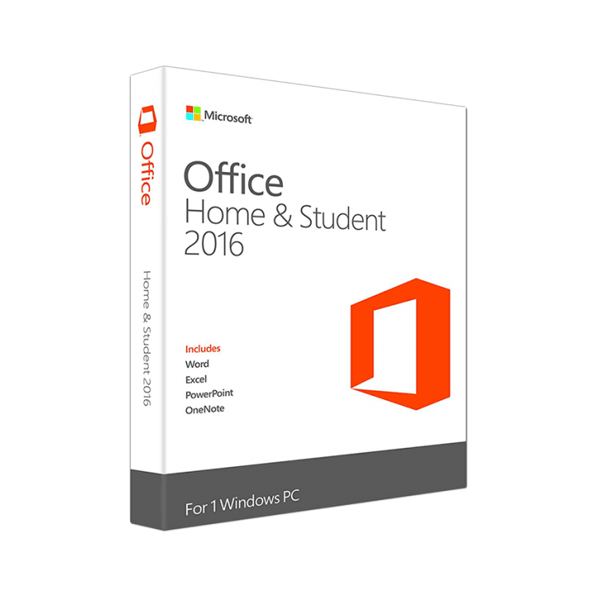In the ever-evolving landscape of work and education, the paradigm of collaboration has undergone a remarkable transformation. With the advent of remote work and online learning, the necessity for efficient and effective collaboration tools has never been more pressing.
Whether you’re managing an office team striving for seamless productivity or coordinating student activities in education, the power of remote collaboration tools cannot be overstated.
In this comprehensive exploration, we delve into the world of remote collaboration tools, focusing on Microsoft Office Home and Student, unravelling their significance, functionalities, and impact on both professional and educational spheres.
The Rise of Remote Collaboration Tools
Remote collaboration tools have emerged as the backbone of modern-day teamwork and education. Gone are the days of physical proximity dictating the boundaries of collaboration; now, teams and students can seamlessly connect and collaborate from any corner of the globe. This unprecedented flexibility not only fosters work-life balance but also accommodates diverse schedules and preferences, thereby creating an environment conducive to inclusivity and productivity.
The Importance of Collaboration Tools
Collaboration is essential for success in both business and educational settings. Effective communication and seamless collaboration are crucial while working on a project with colleagues or collaborating on tasks with classmates.
Here’s why collaborative tools are crucial.
Seamless Communication
Remote collaboration technologies remove physical barriers, allowing team members or students to connect in real time no matter where they are. From instant messaging to video conferencing, these tools make it easier to communicate quickly and efficiently.
Enhanced Productivity
Collaboration technologies increase productivity by simplifying workflows and offering centralised platforms for document sharing and task management. Team members may work on documents concurrently, track project progress, and keep organized, resulting in more efficient outputs.
Flexibility and Accessibility
With remote collaboration tools, teams and students may work together anytime and from any location. This flexibility enhances work-life balance and accommodates diverse schedules and interests, fostering a more inclusive environment.
Improved Engagement and Participation
Remote collaboration tools enable teams and students to collaborate from anywhere and at any hour. This adaptability supports a healthy equilibrium between work or study and personal life, catering to various schedules and preferences. Consequently, it nurtures an environment of inclusivity.
Best Remote Collaboration Tools
Office Home and Student
At the forefront of remote collaboration tools lies Microsoft Office Home and Student, a comprehensive suite of applications tailored to meet the diverse needs of both professionals and learners.
From Word and Excel to PowerPoint and OneNote, Office Home and Student offers many tools and features designed to streamline workflows, enhance productivity, and facilitate seamless collaboration.
Office Home and Student includes:
-
Microsoft Teams
Microsoft Teams serves as the central hub for communication and collaboration within Office Home and Student. With features like video meetings, chat, file sharing, and real-time document collaboration, Teams empowers teams and students to connect, communicate, and collaborate effortlessly.
-
OneDrive
OneDrive integration ensures seamless access to files and documents from any device, enabling teams and students to stay organized and collaborate effectively, irrespective of their location.
-
Office Applications
The suite of Office applications, including Word, Excel, PowerPoint, and OneNote, offers a myriad of tools for document creation, data analysis, presentation design, and note-taking. These applications provide a robust foundation for collaboration, allowing users to collaborate in real-time and create impactful content collaboratively.
-
Collaborative Features
Office Home and Student is equipped with a range of collaborative features, such as co-authoring, comments, and annotations, that facilitate teamwork and learning. These features promote active engagement, participation, and feedback, thereby enhancing the overall collaborative experience.
Slack
With its instant messaging, audio, and video calling tools, Slack can help your team connect and remain on task in real time. Many teams utilize email for asynchronous communication.
Sort communications into topic-specific channels so that your staff can store and classify announcements, corporate information, training materials, and other stuff.
Asana
Asana is a collaboratively oriented remote management platform. Teams may track progress and establish unique processes, tasks, and timeframes in one location. Project reports and shared calendars are among the other services that the platform provides.
You can also easily utilize the applications you already know and love because it connects with many popular programs, like Microsoft Teams, Slack, and Gmail.
Trello
Trello’s collaborative project management solutions use the Kanban approach, allowing teams to quickly and easily view to-do lists, tasks in progress, and finished work. To keep all information in one place, you may construct complete task cards with photographs and conversations. Additional automation alternatives are available for streamlining your workflow.
Trello, like Asana, interfaces with other major applications like as Outlook and Google Drive. It may have fewer project management capabilities than other applications, but it is an easy method to monitor activities collectively.
Zoom
Zoom is a specialized remote collaboration platform that enables individuals and teams to connect and interact with one another from anywhere in the world. It provides various collaboration capabilities, including video conferencing, file sharing, chat, and boards.
With the tool’s many sophisticated capabilities, like breakout rooms and screen sharing, users may work together more effectively on projects. Zoom is a well-liked solution for teams of all sizes to communicate in person because of its user-friendly platform!
Unlocking the Potential of Collaboration
The inclusion of remote collaboration technologies such as Office Home and Student has made working in teams and transforming the way students study possible. By using these technologies, organizations may overcome geographical limitations, expedite processes, and enable their staff to reach their greatest potential. Similarly, educators can create engaging and interactive learning experiences, fostering creativity, collaboration, and knowledge sharing among students.
Final Thoughts
Remote collaboration tools have become indispensable assets for office teams and student activities. With Microsoft Office Home and Student leading the way, teams and students can collaborate effectively, regardless of physical location. By embracing these tools, organizations can enhance productivity, foster inclusivity, and create a culture of collaboration that drives success in the digital age.
To learn more about remote collaboration tools, visit our site, Softvire Global Market. We offer Microsoft digital products suitable for your needs.