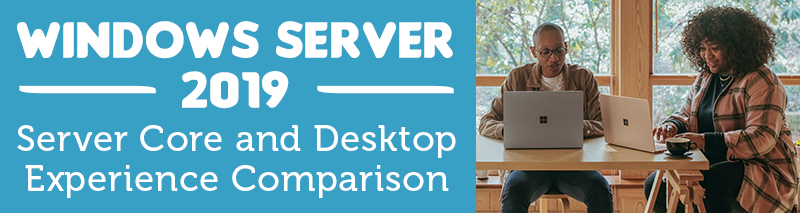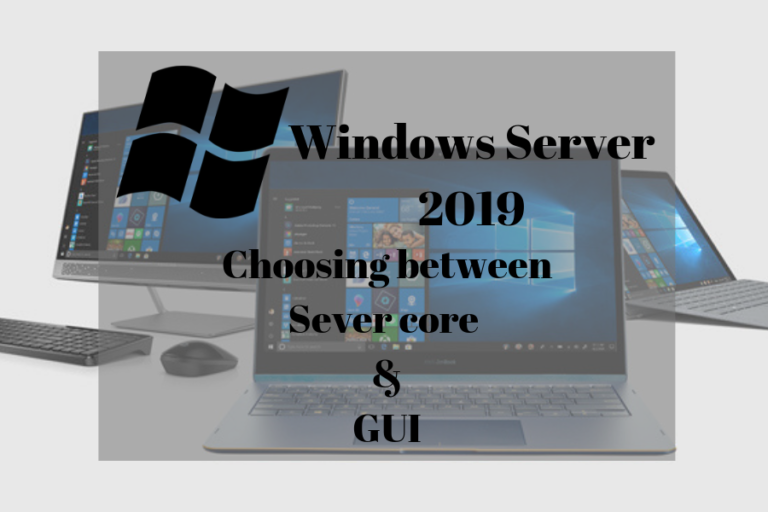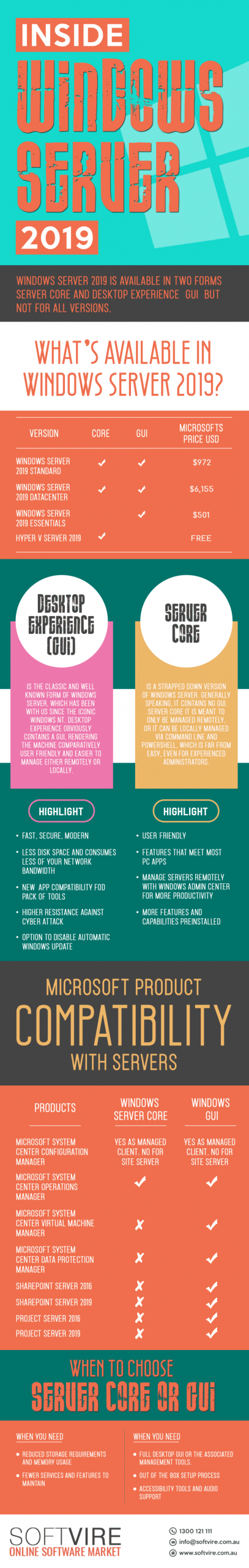Does a modern business survive with only cloud support for all of its activities? I bet not. Perhaps you need a more solid supercomputer to help you with all of your duties as a server. But which one do you get? A Windows Server Core or a Windows Server with Desktop Experience?
Let’s find out in this blog as we discuss the general features of each server type from Microsoft.
What are servers?
The server is like having a supercomputer that’s more powerful than your average PC. It handles duties carried on in a network of computers, so it needs to have high capacity and specifications to handle all of those tasks. Not only is it storing and sharing data across your business, so it needs to be capable of running multi-user applications in parallel.
Servers play a crucial role in any commercial setup because as your business expands, the things you do on your computer also grow. When it does, it can be harder to handle digital activities. This leads you to need to score a server where your resources can be stored, organized, and shared from your PC to hardware devices like printers.
Your server will sit between the router and the rest of your network. It will provide support to digital activities and give your office secure access to key resources. The good news is, it can utilize by members of the network anywhere, anytime.
The benefits of having a server
The biggest benefit of having a server of your own is probably keeping everything centralize gives you more control over how your business – including its data – is handled. It’s easier to keep track of files and prevent data fragmentation, which happens when people work on separate, multiple copies of the same file. Servers also simplify the process of sharing tools, devices, settings, and files – particularly if you’re spread over multiple locations.
Servers are designed for remote administration, so configuration and troubleshooting can often handle without having to access the server or an employee’s computer physically. And speaking of employees, servers excel in multi-user setups, whereby each person has their own customized access to your business’s resources, ensuring they have what they need and no access to what they don’t. Multi-user setups are also handy if you need to share desks or office space – users sign in to a computer to access their personalized setup, including apps and data.
Servers are also hugely flexible. As your business grows, they can reconfigure to add extra functionality, such as customer relationship management software or a centralized email platform.
What type of server hardware should I get?
Servers can be cloud-based or physical. Here, I will cite the types of physical servers.
1. If you’re starting with a small business, then a tower server is a solid choice. This looks like a cabinet and is a self-contained server with everything housed in a single tower case, which requires no dedicated server room and can even be stashed under a desk if space is tight. Tower servers are particularly suited to smaller businesses with fewer than 25 clients or workstations.
2. The other principal type is a rack server. This is a more flexible – but more complicated – setup. You stack multiple servers together in special racks, enabling you to build customized setups with different servers handling specific tasks if required. Rack servers are easy to upgrade and expand as circumstances demand.
The racks also accommodate all other required hardware, from storage to security and network appliances. Rack servers will usually require their own dedicated room and are best for larger businesses or those focusing on information technology.
After deciding on the server hardware, you’re left with one more decision before you can enjoy solid support for your whole computer network – scoring a server OS.
A server operating system called a server OS is an operating system specifically designed to run on servers, which are special computers that operate within a client/server architecture to serve client computers’ requests on the network.
Among the few server OS available in the market, Windows Server remains to be the most popular.
Microsoft Windows Server – Leading the Server OS
Microsoft’s Windows server is just one of the most preferred products to activate a server. Its latest version Windows Server 2019, is available in two forms: Server Core and Desktop Experience (GUI). This article focuses on key aspects relating to those forms: Server Core and Desktop Experience. Both forms are available for either product edition:
- Windows Server 2019 Standard
- Windows Server 2019 Datacenter
But more products use servers. Let’s list them down and see which servers they use:
- Standard (Server Core or Desktop Experience)
- Datacenter (Server Core or Desktop Experience)
- Essentials (Desktop Experience only)
- Hyper-V Server 2019 — (Server Core only)
It can get confusing, but there are requirements in Windows Server Essential that don’t fit Server Core, and that goes the same for Hyper-V Server, which works only with Hyper-V.
Going to the 2 server types, let’s now look into the experience of using Server Core and Server with Desktop Experience (GUI)
Server Core vs. Desktop GUI
To give you a quick overview, I came up with this infographics, presenting both servers’ availability for some features.
- Windows Server Desktop Experience (GUI – graphical user interface ) is the classic and well-known form of Windows Server. It has been around since the iconic Windows NT. Desktop Experience obviously contains a GUI, rendering the machine comparatively user-friendly and easier to manage remotely or locally.
- Windows Server — Server Core, on the other hand, is a stripped-down version of Windows Server. Generally speaking, it contains no GUI (, but this does not always have to be the case.
Server Powered by Server Core
The classic advantages of Server Core include lower consumption of CPU, RAM, and disk space. There is also less vulnerability but more resistance to cyber-attack as it contains a smaller attack surface and less code. Less is installed with Server Core by default and can add on a per-need basis. Some roles and functions, however, are not supported.
There are fewer updates and fewer patches, which means there are also fewer reboots.
Server Core makes it easy to turn off Windows Update by setting updates to manual via Sconfig. And since it is designed to manage remotely, its local management is complex is less of an issue. With that said, remote management remains more complex and consuming with Server Core.
This Server OS can look at as more with less, i.e., the OS consumes fewer resources, and more resources are available for the user and applications. However, there’s a price for that.
You will love that the Server Core can receive an “upgrade” in the shape of GUI-based tools. This allows it to locally manage in a user-friendly manner.
Overall, Server Core gives more resources, but it also takes more hard work to manage it. Also, some applications are not supported and cannot install on them, regardless. Did you think that installing a PDF reader is easy? Let’s see you do that with Server Core. Server Core is not designed to accomplish such tasks, making it somewhat harder to accomplish any task.
Server with Desktop Experience (GUI)
Perhaps one of the good things with Server Core is that it lets you appreciate the Windows Desktop Experience once again. Suddenly the standard Windows GUI may be seen in a different light as if it is less trivial or something.
Like I mentioned, Desktop Experience is the classic and well-known form of Windows Server. It is much more user-friendly and easier to manage. The well-known Server Manager dashboard appears upon login as in previous versions of Windows Server. Compared with the Server Core command line, the dashboard is much of a relief.
The GUI of Windows Server 2019 is similar to Windows 10 version 1809 (aka Windows 2019 Enterprise LTSC). However, the default configuration and settings of Windows Server lean more toward security and privacy, in contrast with Windows 10.
Desktop Experience comes with more features and capabilities preinstalled by default. On the one hand, that’s great as more things are available at the palm of the and, rather than require multiple steps to accomplish.
On the other hand, this methodology also renders Desktop Experience a heavier machine, which consumes more resources, operates slower while at the same time being more vulnerable to cyber-attacks. Desktop Experience, providing more, also requires more patches and restarts.
Overall, Windows Server gives fewer resources but requires less maintenance and hard work. Therefore, if the prime focus is on CPU and resource utilization then Server Core takes the lead. However, that would also require the knowledge to manage Server Core and the required infrastructure or settings.
Limitations and Incompatibilities
Windows Server with Desktop Experience can do anything that Server Core can, though Server Core is expected to perform better whichever tasks it is capable of accomplishing. The same does not hold the other way around. Server Core lacks compatibility with a variety of applications and features. Thus it cannot fully substitute the good old Windows Server with Desktop Experience. Mainly, Core fails to be compatible with applications that require a GUI.
The following applications are incompatible with Server Core:
- Microsoft Server Virtual Machine Manager 2019
- System Center Data Protection Manager 2019
- Sharepoint Server 2019
- Project Server 2019
According to Microsoft, the following capabilities are not supported: Windows Tiff IFilter, Internet Printing Client, RAS Connection Manager Kit, Simple TCP/IP Services, TFTP Client, Windows Search Service, XPS Viewer, and much more.
Features On Demand
Windows Server 2019 Features On Demand is available for Server Core only. Generally speaking, Windows Server 2019 Features On Demand (FOD) is a pack of tools or features which Microsoft offers for free, though they are not integrated with the Windows installation. Rather, they are available as an extension, i.e., they shall be installed separately from the Windows setup.
Final Words
Whether to install Windows Server 2019 Core Server or Desktop Experience (GUI) must be made beforehand. Once the product is installed, it can’t convert it between Core Server and Desktop Experience.
Server Core is not as “pretty.” It is not user-friendly and not meant to be managed locally but remotely via proprietary remote management solutions. Even with such tools, it requires more effort to be managed, and setting such tools might take some effort, to begin with.
Setting up Windows Admin Center, for instance, requires transferring the installation file to Server Core, which can be done via PowerShell on the VM host, and then executing the setup file via CMD. This is not impossible, but if you are not so familiar with such a practice, there would be a quiet learning curve. In contrast, setting up WAC on a Desktop Experience would be something in the line of clicking the familiar next> I agree> Finish prompts.
Server Core does not support many apps, regardless. You’d probably not want to run Google Chrome on a server. In the case of Server Core, you couldn’t even if you wanted. However, you may wish to run Hyper-V manager locally, which Server Core won’t let you just as well.
On the other hand, Server Core consumes fewer resources and requires fewer updates and restarts. It is also less vulnerable. For the hard work you put into it, it returns with more availability of resources. Where exactly does the line of productivity cross is subjective and depends on the user and infrastructure? But for sure, now you know what server OS to buy.