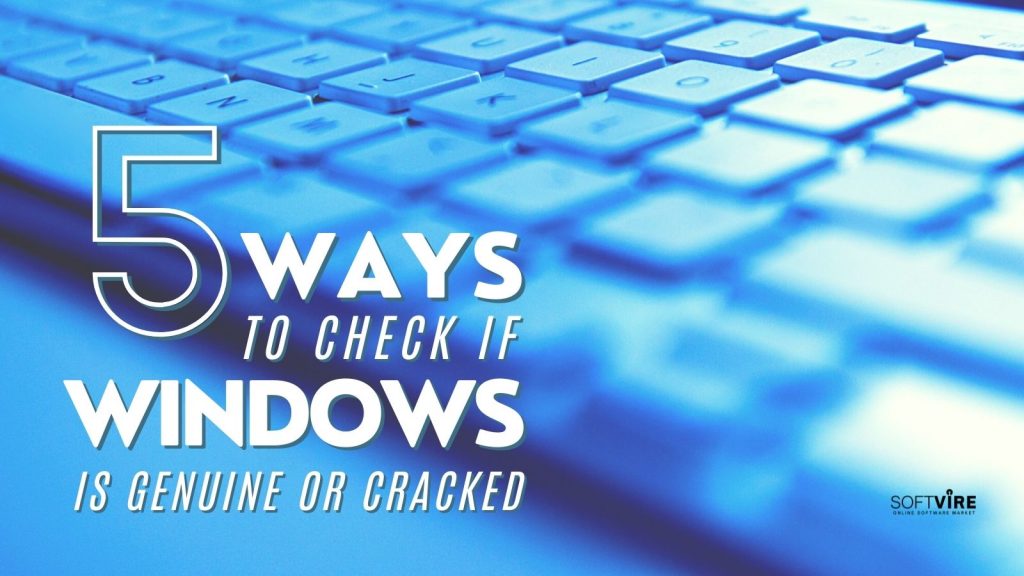Despite the rise of collaboration tools such as GSuite, Office 365 tools continue to reign the market. The same is true for Windows Operating Systems. Despite other operating systems such as iOS, Linux, and Android, Windows remains the dominant operating system for individual users and businesses.
Long before Windows 10, Microsoft provided us with Windows 7, Windows 8, and Windows 8.1. Windows versions in the past have provided a foundation for our work and shared key features.
If our new device came pre-installed with a Windows operating system, we all had to buy and update a physical copy and input the serial key or purchase the activation key.
Should we choose not to activate your installed Windows OS, let’s say that the user experience was more uncomfortable. There were conditions set where as long as the Operating System has not been activated, we would need to restart every 2 hours to keep using our computer.
But those days are over. The new edition, Windows 10, is available for download and is free of charge, whether it is a Home Version or a Professional Version. However, Windows does require activation after the initial 30 days of free installation is completed.
In case you decide not to activate your software copy, your user experience will change. Some features will now be inaccessible and greyed out, but you would still be able to use your computer and receive updates.
Among these are personalization features such as changing our desktop wallpaper, lock screen, and themes. These effects are unsettling, but they are a long way from what previous versions were like. We can continue to use our computer and even download critical patches to ensure that it continues to run properly.
Although support for Windows 7 has already come to an end, it is still part of this article to show ways to check the Windows Operating System’s authenticity for those still using this version.
How to Check if Your Windows Operating System is Genuine
Here the different ways you can check if your Windows Operating System is cracked or genuine:
1. For Windows 10
Since you can run Windows 10 for free, we assume all Windows 10 copies are authentic. However, activating your copy gives you complete access to all of its functions. There are two ways to check if your Windows 10 is allowed.
- Navigate to Update and Security in the Settings app.
- Click the Activation button on the left column of the window app.
- Once selected, a new selection of options will appear on the right column of the window interface.
- You will then see the status of your Windows 10 Operating System.
Also, it’s a simple way to verify whether or not Windows 10 is enabled.
- Begin by opening the Settings app.
- Once opened, the bottom part of the interface will display text.
- If you see, “Windows is not activated. Activate Windows now,” your version of Windows 10 is almost certainly not activated.
- To activate your software, you must buy a product key from Microsoft.
Softvire says you can also check the validity of your Windows 10 using free PID checker tools. PID tools check the validity of your product key or activate your Windows 10 properly.
You can also use free PID checker software to check the validity of your Windows 10 installation. PID tools verify the authenticity of your product key or ensure that Windows 10 is correctly enabled.
You need to confirm the product key’s authenticity to make sure others don’t use it as a crack code. Get your Windows product and activation keys from Softvire now to get as much as 20% to 30% discount. Special bulk discounts are also available to business customers or resellers.
Get the Microsoft Windows 10 Professional at Big Discounts Now!
2. For Windows 8.1
The measures you can take for the Windows 8.1 version of this procedure are listed below:
- To begin, go to the PC Settings.
- Your Windows 8.1 has a legitimate license if PC and Devices is the first item on the list.
- It’s a Genuine commodity if it’s activated.
- If the first option on the list is “Activate Windows,” the Windows has not been activated. It may be a genuine copy that only needs an official serial key to activate.
Get the Microsoft Microsoft Windows 8.1 at Big Discounts Now!
3. For Windows 7
Here are the moves to take if you’re using Windows 7:
- To activate Windows, go to Start and type “Activate Windows” into the search box.
- Select “Activate Windows” from the drop-down menu.
- If the message “Activation was successful” appears, you have a genuine copy of Windows 7.
- The Microsoft program logo will also be shown on this page, supporting “Genuine Support.”
According to The Verge, “Windows 10 had 39.22% of the desktop OS market share in December 2018, compared to 36.9% for Windows 7.” It’s a statistic that’s taken Microsoft three and a half years to achieve… It demonstrates just how popular Windows 7 has been since its release nearly ten years ago.”
Get the Microsoft Microsoft Windows 7 Professional at Big Discounts Now!
4. For Windows 10, 8.1, 8, and 7 via the Control Panel
This procedure is compatible with the latest Windows versions such as 7, 8, 8.1, and 10.
- To start, go to the Control Panel.
- Navigate to Systems and Security and then press System.
- You will find relevant information about your device in the System section.
- Scroll down before you reach the “Windows Activation” segment in this same window interface.
Under your Product ID in Windows 8.1 and 10, you will see if Windows has a license or not. The same holds for Windows 7, but the “Genuine Microsoft Support” program badge appears on the right side of these text messages.
5. For Windows 10, 8.1, 8, 7 via Command Prompt
This process is compatible with the latest Windows versions such as 7, 8, 8.1, and 10. It’s also the most reliable way to determine if your Windows update is genuine and enabled.
- First of all, open Command Prompt or Power Shell.
- From this window, type slmgr/xpr.
- When you click enter, the Windows Script Host will launch.
- This window will remind you of the status of your Windows OS license. It will indicate whether your operating system is permanently working or not.
- To open the Run dialog box, press the Windows logo and the letter “R” on your keyboard.
- At the Run dialog box, type slmgr.vbs/dli. This command will launch the Windows Script Host and determine whether your Windows has a license key. It will also reveal how much time is left on the license limit.
- A Windows is a Volume-type version that will show the company volume license.
- If the window shows the license status, a partial key, and no expiration date for the license, the Windows OS is most definitely real.
Purchase a Genuine Windows OS for your PC
There is no distinction between installing a genuine Windows Operating System and installing a hacked version. When you look at your file system’s integrity after some time, you realize the difference between a Genuine one and a cracked one.
You will need to modify a cracked OS to work on a computer without going through Microsoft’s product activation system. The modification would render the cracked version as though it had completed the activation process.
Typically, a hacked version of a program contains spyware and viruses. This is something you must avoid. By any means necessary, you must secure your website from hackers by getting a genuine Windows Operating System.
If hackers gain access, they can collect data from your computer and accounts without you being aware of it. A genuine Windows Operating System can automatically download and install security patches to eliminate those threats.
Install a Genuine Windows OS now by using Genuine Windows OS. Additionally, you can purchase a new device pre-installed with Genuine Windows OS.
Check the other Microsoft digital products we have on sale to make your purchase more worthwhile. You can also bundle your Microsoft products with our other Softvire online software on sale now.