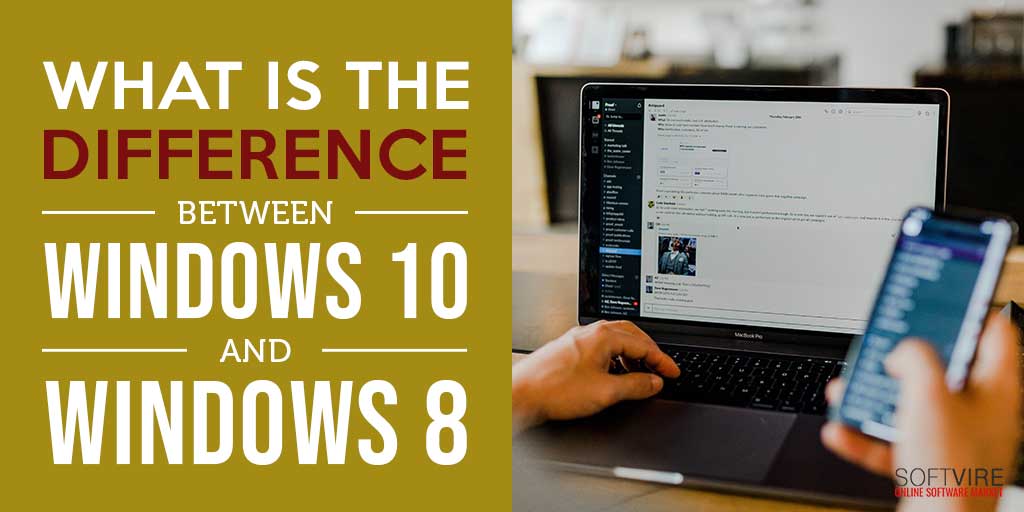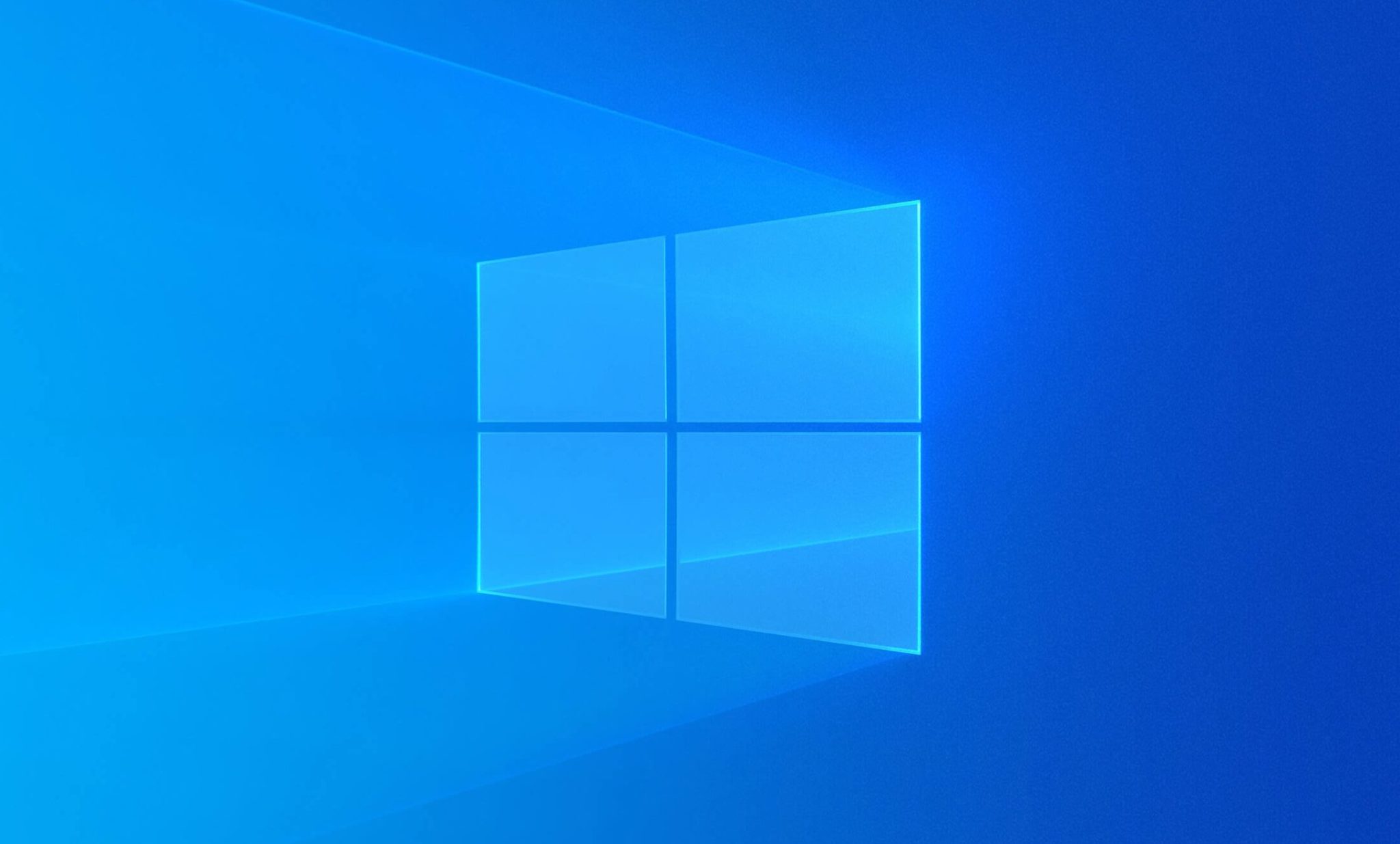Microsoft was not the first to create an operating system, but they were one of the first to build an OS that works on personal computers or PCs.
Their Windows operating system is now the most favored name in the market. With 74.96% of the population using Windows-powered computers, it shows how effective Microsoft operating systems are.
The company has gone a long way from creating its very first OS to what we use today. It has been adopted to meet consumers’ needs. Furthermore, Microsoft makes sure that their operating system is tailor-fit to their customers, whether you are an individual user or a business owner.
What is a Windows Operating System?
So, you have heard of operating systems. You know that there are different types of them and it also depends on the company. There are different OSs such as Windows, Linus, iOS, OS X, and so on. But, what is an operating system, and why do computers need it?
The Windows operating system or any OS gives users the ability to use their computer or device. Once you buy a brand new computer, you’ll get it for free (either on its full version or trial). The operating system allows applications and programs to work. It provides an interface and comprehensive code to manage all the necessary functions of a device.
Furthermore, it runs familiar tasks and serves as an intermediary between apps and the hardware. The operating system reduces the amount of time and code required to develop and debug an app while giving control to the users.
What are the Different Windows Operating Systems?
Before we get to see the difference between the two active OS available today, let us take a look at Microsoft operating systems history.
The first version of Windows OS has a massive difference from what it looks like today. The 1985 version ran on top of MS-DOS. It is a GUI that allows to enter text commands for basic tasks, browse files, and transfer data between programs.
Now, Microsoft’s latest operating system can perform more than simple tasks and transfer files. Windows OS has come a long way to becoming the best OS and widely used.
There are 14 operating systems released by Microsoft. Here is a Windows operating system list with a brief description of them.
Windows 1
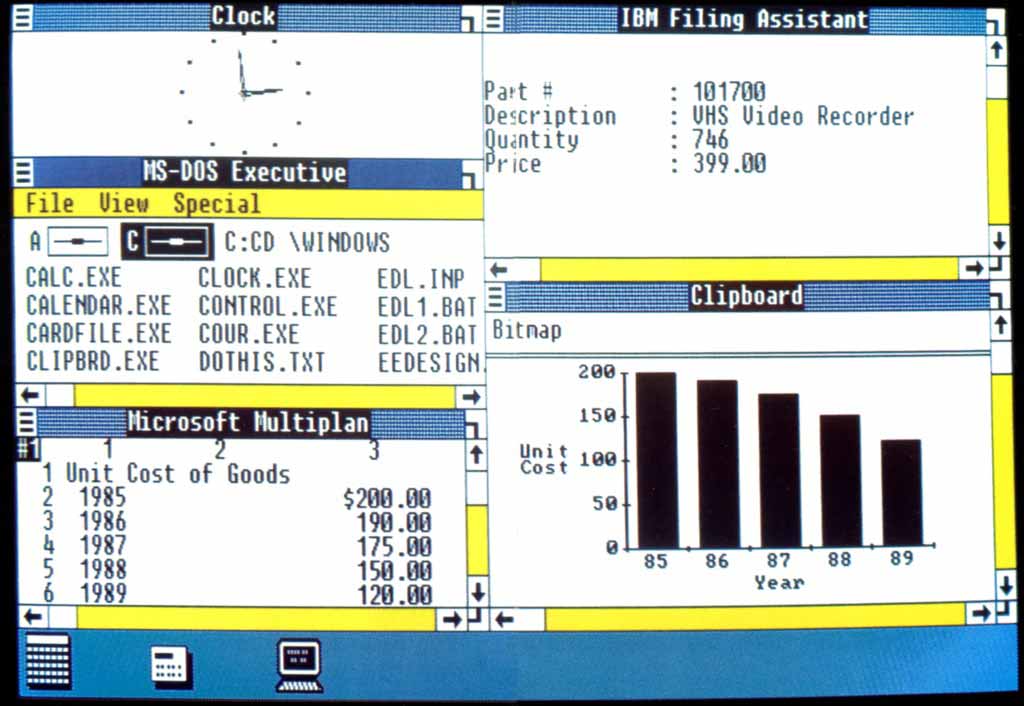
First OS and an attempt to create a graphical user interface in 16-bit. It relied on the movement of the mouse. It also includes a Calculator, Calendar, Clipboard Viewer, Control Panel, Notepad, Paint, Reversi, Terminal, and Word Predecessor, and Cardfile.
Windows 2
It improved the memory management and interface. It includes an enhanced multi-tasking function, including new keyboard shortcuts, Word and Excel applications, and Aldus PageMaker. The latter is succeeded by Adobe InDesign. It was the first third-party software to be compatible with Windows.
Windows 3.0/3.1/3.11
It sold up to 10 million copies. It includes a virtual memory for the storage of large blocks of fragments. So, it won’t use the RAM. It introduced the TrueType Font, making it a publishing platform that users can use. Furthermore, the Minesweeper was first introduced in this OS version.
Windows 95
It included the very first Start button and menu. Play and Plug feature allow the connection of a peripheral. Therefore, the OS can find the right driver for it to work. Internet Explorer was first introduced, but it wasn’t installed as a default program for Windows 95. It requires the Windows 95 Plus! Pack before it can be installed.
Windows 98
It has a disk partition that’s larger than 2 GB and a FAT-32 file system, but it runs slow, causing this version to receive a lot of negative criticism. But it was resolved as a new version was released the following year.
Windows ME
It is regarded as the most unsuccessful version of the Windows operating system. This was when Microsoft planned to merge the business line OS (Windows NT) with the consumer line. It introduced the Windows Movie Maker and Universal Plus and Play.
Windows 2000
It was designed for businesses to connect to the Internet, Intranet, run applications, access files, network resources, and printers. It was the first version of Windows to support hibernation. Four versions were released: Professional, Server, Advanced Server, and Datacenter Server.
Windows XP
It was based on Windows 2000 but with a more stable and reliable environment. It was regarded back then as the best version of Windows OS. Microsoft released a business and consumer version of XP. It could be easily recognized as the XP version with the green Start button and blue Taskbar. Furthermore, it also has the ClearType program that makes the text easy to read on LCD screens. There was also a built-in CD burner, firewall, and automated update and recovery tools.
Windows XP is the longest-running OS by Microsoft. It ran for 13 years (2001-2014).
Windows Vista
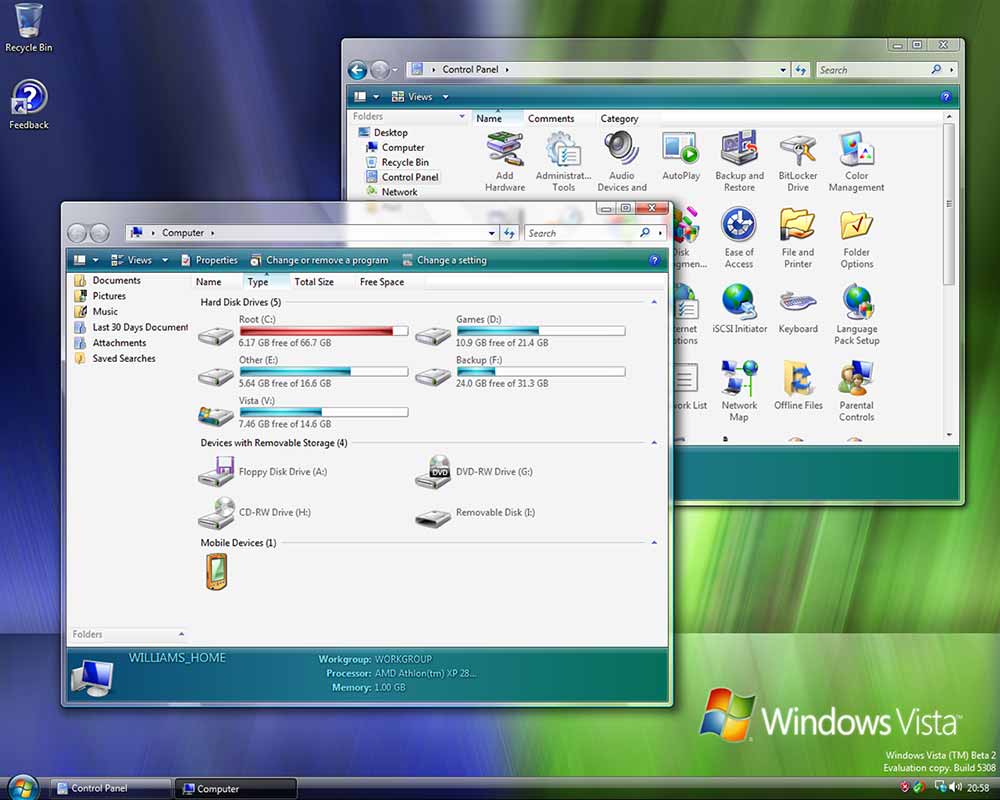
In 2007, Microsoft released Vista with a more updated look. It has improved search and security, is easier to deploy, has advanced performance, and is manageable. Despite its improvements, it still had some flaws, such as an annoying app permission request from the User Account Control.
Windows Media Player 11, IE7, and Windows Defender were included in Vista.
Windows 7
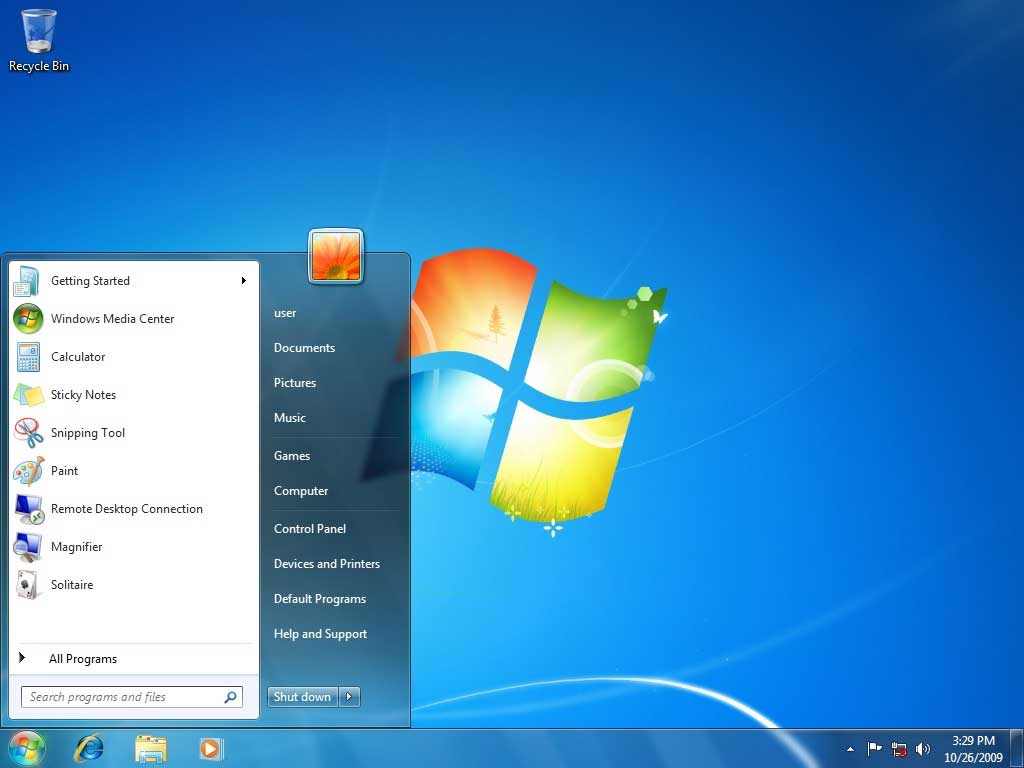
It has a better interface, faster, and more stable. New features included in Windows 7 are multi-touch support, IE 8, Aero Snap, virtual hard disk support, and better security.
Windows 8
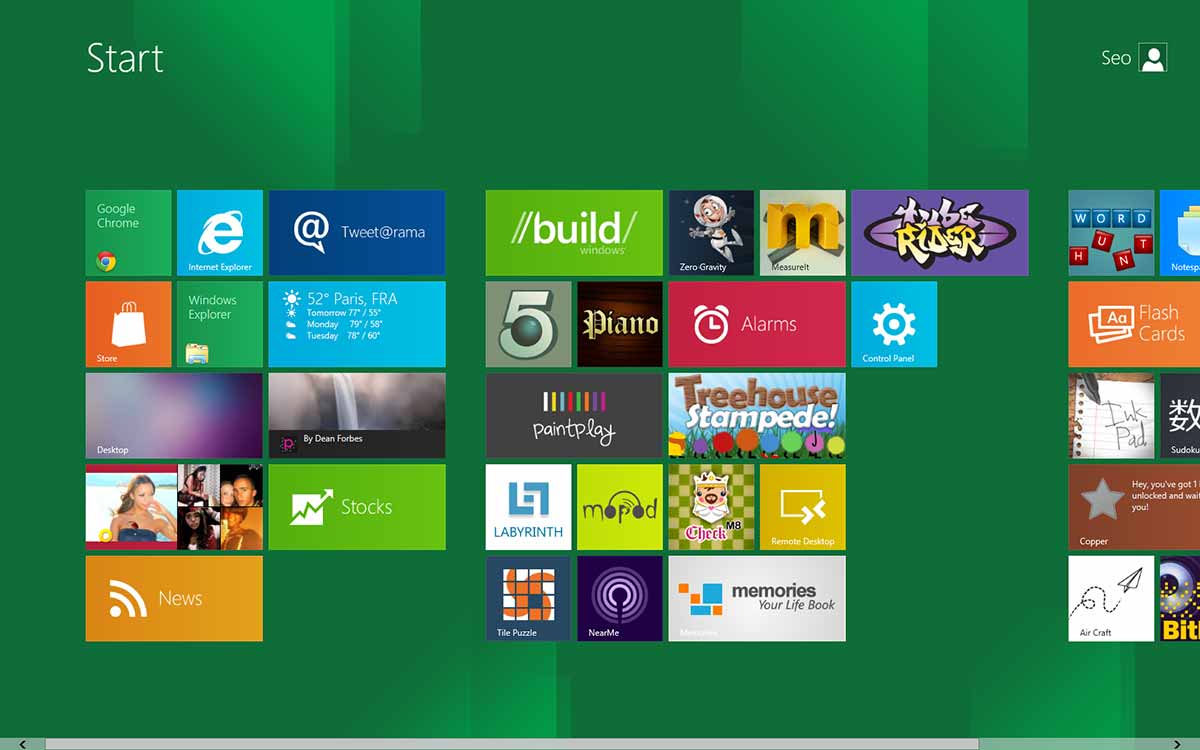
It was designed for touchscreen devices. In this OS, Microsoft gets rid of the Start button and menu. It was replaced by tiled icons of programs and widgets. It was faster than the previous version, supported USB 3.0 devices, and included the Windows Store, which offers apps.
However, despite its better performance and features, many users weren’t impressed by this version. Windows 8 is best for touchscreen devices, and most users like to have complete control with a mouse and keyboard.
Windows 8.1
The Start button was reintroduced in this version. Furthermore, users can boot directly on the desktop. Windows 8.1 is designed for mouse and keyboard users than that of touchscreen devices.
Windows 10

In 2015, Microsoft offers a free upgrade for Windows 7, 8, and 8.1 to Windows 10. It solely focuses on desktop users, but it also has a Tablet Mode. It adopted the designs of the previous OS but added some fresh and modern looks. Windows 10 includes a fingerprint and face recognition login and better auto-updates for patches, drivers, and more. Microsoft provides two-yearly updates.
Microsoft has ended its support for some of its operating systems except for Windows 8, 8.1, and 10. However, both Windows 8 and 8.1 have already reached the end of their mainstream support in 2018. They will reach the end of Extended Support in January 2023.
Meanwhile, Windows 10 Home and Pro’s end of support will be up until 2025.
So, in conclusion, there are only two (three) versions of Windows operating systems available on the market.
Windows 10 vs. Windows 8
Since both Windows 10 and 8 are still available for use, let us look at the differences between these two operating systems.
Start Menu
The biggest difference between Windows 8 and Windows 10 OS is the disappearance of the Start Menu. When Microsoft released Windows 8 in 2012, everyone seemed to notice the missing Start Menu. In an interview with PC Pro, they mentioned that the decision to get rid of the Start Menu and Start Button was based on data they had gathered from the Customer Experience Improvement Program. They have seen a decline in the use of the Start menu, which led to the decision to remove it.
However, Microsoft received a lot of reactions towards this change. After all, the Start Menu and Start button have been part of the Windows OS for quite a long time. Furthermore, people have been used to this feature.
The Start Menu has returned in Windows 10, only better than before. It combines the interface seen in Windows 7 but with tiles that are movable and resizable. Furthermore, users can customize how their Start menu will look. The search bar in the Start menu is far more updated and functions better than previous versions of Windows. It provides suggestions once you begin typing, which includes searches on your local computer or the internet.
Hey Cortana
Almost everyone is familiar with voice assistants. The Windows 10 OS included the voice assistant program Cortana when it was released. It is similar to Siri and Alexa. Cortana is a program that utilizes machine-learning capabilities and data to provide and respond to users accurately and efficiently.
Cortana can be used to locate files, launch applications, and even search the web with a voice command. It’s an excellent personal assistant to take care of mundane tasks.
The latest update on Cortana brings a new way to interact with the program. Users can now chat with Cortana. Like a chatbot, you can ask questions, locate files, and check appointments on your calendar. Furthermore, users can view their search history on Cortana.
Internet Browser
Since the internet was created, Microsoft has made Internet Explorer its native internet browser. However, it took a turn when Windows 10 was introduced.
Windows 8 and 8.1 were the last operating systems of Microsoft to include Internet Explorer. The latest browser is known as Microsoft Edge. It’s a new browser with faster speed, better performance, and enhanced security.
Microsoft made a good deal on promoting their Edge browser by ending their support for their previous browser.
Windows Hello
One thing that makes Windows 10 better than its previous versions is its security. Microsoft made sure to create an operating system that only has improved performance and better features, but they have kept in mind to invest in better security.
Windows Hello is a biometric authentication program that replaces the traditional password logins. It is a new form of user credentials to secure devices well. Windows Hello could include biometric gestures such as facial or fingerprint recognition and PIN.
Xbox Connectivity
The increase in cloud-based gaming made Microsoft create a better way to connect Xbox and Windows OS. Whether users like to play games or not, the ability to connect Xbox and Windows 10 has plenty of benefits.
Users can record the screen while playing, stream games with the Xbox app, and integrate games from Windows 10 to Xbox.
Get Control over Updates
The latest update on Windows 10 includes complete control over updates. The optional updates include hardware driver updates and non-security quality updates.
Updates can be controlled by going to the Settings > Update & Security > Windows Update > View Optional Updates. However, these updates are useful and can help improve the user’s PC.
Virtual Desktops
Microsoft postponed creating multiple desktops, but when Windows 10 was introduced, they included it in their OS. Users can create multiple virtual desktops based on their activities, apps needed and can rename them.
With this, users can personalize their desktops with apps or programs they need.
Resizable Apps
Apps installed from the Windows 8 Store open on full screen. It cannot be resized like a traditional desktop program. However, Windows 10 gives users the freedom to resize apps they have installed from the Store.
Looking at the differences between the two operating systems gives you a better look at what you’ll get. There are other features added to Windows 10, as it is still receiving updates from Microsoft. The next update is coming this May.
Is Windows 10 Better than Windows 8?
Windows 10 is Microsoft’s most recent operating system, and the company has made significant strides in improving the system’s features and security. Although in the past, sometimes the previous version was better than the latest version. However, this time, Microsoft made sure that their latest version is better and their best.
Although Windows 8 is ahead of other Windows OS, it still lacks features seen in Windows 10. So, if you are thinking of converting your Windows 7 OS, go for the latest operating system by Microsoft.
Can You Still Upgrade to Windows 10 for Free?
Microsoft once offered Windows 7, 8, and 8.1 users a free upgrade, but now, it’s long expired. However, there is still a way to upgrade your old OS to the latest. With these following steps, you’ll be able to finally get the best features for your computer when you upgrade to Windows 10 for free.
Check that your computer meets the hardware requirements. It must have the following:
- CPU: 1 GHz or faster
- RAM: 1 GB (32-bit), 2 GB (64-bit)
- Storage: 32 GB or more
- GPU: DirectX 9 or later with WDDM 1.0 driver
- Display: 800 x 600 or greater
- Internet connection for setup.
Your device must meet all the requirements above. If not, it won’t run well or at all.
Download Window Media creation Tool
- Go to the Microsoft Software Download page, and under the section Create Windows 10 installation media, click Download Tool Now.
- After downloading, run the Media Creation tool. When it asks, “What do you want to do,” select Upgrade this PC Now.
- Follow the remaining instructions.
- Enter your Windows license key.
- Click “Activate” for your PC to activate a digital license.
If you don’t have any license key, you can use your Windows 7 product key and manually activate the OS.
For a complete Windows 10 Installation Guide, read about it in this article.
Where to Buy Legitimate Windows 10 or any Operating System?
Not everything you search for online that appears on top of the search engine is legitimate. You need to be careful and do research before you buy or download your software. Cybercriminals often use software or applications to inject malicious code. So, be careful where you purchase Windows 10.
You can get genuine Windows 10 product keys from Microsoft or retailers such as Microsoft Softvire AU. We offer 20% off on almost all of our Microsoft products.
Conclusion
You have seen how superior Windows 10 is to Windows 8, and so when making your decision, you know what to do. You can upgrade your old version with the steps provided above or buy a Windows operating system key from any legitimate retailer online.