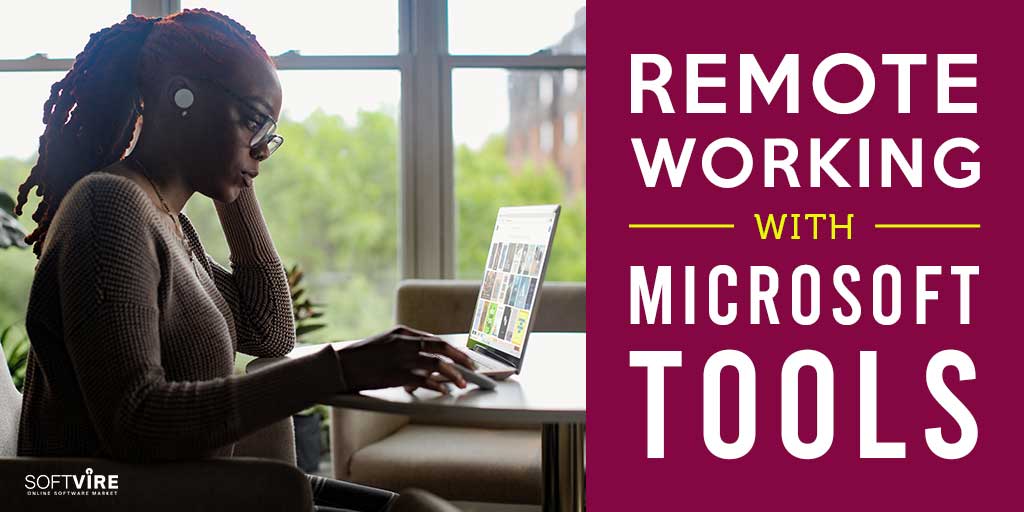What is Remote Work?
Working outside of a fixed company location or a regular working environment is known as remote work. This work arrangement, also known as a virtual job, telecommuting, teleworking, mobile work, flexible workspace, and work-from-home, gained popularity in the 1970s. During that period, several workers preferred to work mostly from home and contact the company by email, telephone, and other means.
In the 1990s, remote working grew popular as more individuals adopted the philosophy that “work is what we do, not where we are.” As a result, it became increasingly practical for many sorts of employment to be done remotely, especially digital-intensive labor like programming, IT, design, and the like.
41% of remote employees choose to work as freelancers on a long-term basis. For many job searchers, working outside of the company’s primary location and choosing the work environment were important considerations. How much more so today, as the world continues to recover from the pandemic that upended all our lives?
How Remote Working With Microsoft Tools Work in the New Normal
Remote work with Microsoft tools enables business continuity through digital workspaces in the midst of a raging global pandemic. As a result, small to medium-sized businesses worldwide are grappling with the twin issues of company continuity and expansion. On the other hand, technology plays a critical role in reducing the impact of the outbreak on businesses by providing employees with a remote work environment to maintain company continuity.
While other solutions are available, Microsoft offers one of the top software packages for organizations of all sizes. Additionally, many businesses and corporations are transitioning to a virtual culture due to the changing environment by leveraging collaborative tools such as Microsoft Teams, Azure, Office 365, and Skype for improved remote collaboration.
-
In this new normal economy, remote working with Microsoft tools involves several technologies and solutions that aid productivity.
Microsoft products can help you stay productive whether you’re new to remote work, working from home temporarily, or on an extended leave. Chat, phone, meet, collaborate with colleagues from all around the world, and even obtain remote access to corporate resources. From 1:1 meetings or live events with up to 10,000 people to remote technical help, Microsoft solutions give a consistent experience across all platforms.
-
Microsoft’s tools are secure and dependable.
Working remotely might pose a few extra security concerns, especially for those who aren’t used to it. However, as their companies become dispersed overnight, CISOs and administrators must promptly investigate new situations and risk vectors. Fortunately, we monitor over 6.5 trillion signals to keep your business safe.
-
Microsoft creates solutions that encourage engagement and collaboration.
Working remotely may be alienating, so it’s vital to make an effort to reach out to coworkers and customers. Remote working with Microsoft tools means you can actively communicate with your team to establish and maintain morale while engaging your customers and promoting enjoyable experiences.
Tips and Tools for Managing Remote Workers
Whether they’re working across many time zones or only working from home for a few days, your remote workers are critical to the success of your organization. Therefore, it’s essential to assist them to stay focused on the work at hand by reducing distractions and streamlining their day, regardless of where they are.
On the other hand, working remotely already offers your team an advantage in getting things done. According to a new poll, the top benefits of working from home include 79% higher productivity and greater concentration, 78% reduced stress, 78% avoiding a time-consuming commute, and 91% improved work-life balance.
Most Common Disruptions to Remote Workers
Despite the advantages of remote working with Microsoft tools, no one’s profession is completely free of distractions. For example, meetings may be a huge drain on any worker’s day. Consider that unneeded or poorly planned meetings are expected to cost U.S. businesses roughly $400 billion in 2019.
The results show that 44% of workers reported that they did not have enough time to finish their tasks, while 38% lost track of their initiatives. Moreover, 26% reported a downturn in client/consumer relationships.
With a powerful platform like Microsoft Teams, you can help your employees execute their duties more efficiently, stay more productive, and improve cooperation and cooperation. Moreover, you’ll need to have the necessary tools and data-driven business solutions at your disposal.
-
Simplify meetings.
Video conferencing allows customers or remote teams to meet face-to-face and can reduce reaction times, while online solutions allow you to share your screen, work on timelines and schedules, and much more.
-
Work from a single project location.
Get quick and simple access to tasks that are now on your mind and tasks you have recently worked on.
-
Utilize tried-and-tested tools.
Use efficient and familiar scheduling tools like Gantt charts and built-in templates.
-
Use a personalized set of project insights.
A better understanding of workflow and status, as well as visual tracking and understanding of dates, assignments, and linkages of project activities, may be achieved when you have easy access to several perspectives.
-
Communication and teamwork abilities are essential for professional development.
Make adjustments to project plans, task lists, and schedules at the same time by collaborating with project stakeholders and team members.
-
Increase the rate at which feedback is generated.
Projects frequently stall while one person is waiting for another to provide input. Use software that includes online project collaboration features to assist you in tackling tasks, meet face-to-face with faraway clients, or provide the option of real-time document production and modification. This way, no one has to wait for comments or be confused about which version is the most recent.
-
Generate and distribute reports quickly.
When tracking progress on projects, resources, programs, and portfolios, consider using pre-built reports.
With the pandemic still affecting individuals and nations worldwide, doing remote work is more than sensible. Even after the pandemic, this trend will persist because businesses must prioritize the health and safety of their workers, customers, partners, and communities. Remote work with Microsoft tools like Teams may help protect public health and safety by keeping teams connected while they work apart.
How can customers access the free Teams products, and how can they prevent service outages during peak demand periods?
Involve Everyone in Microsoft Teams
Remote working with Microsoft tools like Teams is a part of Office 365. If your organization is licensed for Office 365, you already have it. But we want to make sure everyone has access to it during this time. So here are some simple ways to get Teams right away.
-
Individuals
Sign in using this link if you have a work or school email account. We’ll have you in Teams in no time. If you have an email address like Gmail or Outlook, you may sign up for the freemium version of Teams by clicking this link. How can customers access the free Teams products, and how can they prevent service outages during peak demand periods?
- IT professionals
If you work for a business that isn’t currently licensed for Teams, you get coverage with a free Office 365 E1 offer for six months. Use Office 365 A1 to work in education and add teachers, students, and administrators to Teams. All educational organizations can use this free edition of Office 365.
Buy the Office 365 Business Premium at our BIG SOFTWARE SALE, and avail of big discounts for business and bulk orders!
All Microsoft 365 is designed and implemented in an active/active model, which promotes resiliency. This implies that many service instances are always operating and ready to react to customer requests, and they are housed in geographically separated data centers.
All user traffic enters through the Microsoft Front Door service, which is automatically routed to the most ideally situated instance of the service and around any service outages to minimize or eliminate consumer impact.
It may be challenging to adapt to remote work. However, Microsoft provides you and your team with the tools, expertise, and information businesses need to address that challenge. Remote work with Microsoft tools provides adaptability and innovation to afflicted schools, hospitals, and businesses throughout the pandemic. It is committed to supporting businesses globally in being connected and productive at this hard time.
5 Tips for Effective Remote Work
Remote work brings both obstacles and opportunities. Here are six tried-and-true methods to help you work from home successfully. These guidelines apply whether you are working remotely due to difficult circumstances or a dispersed worker.
Tip #1 for Remote Working: Make sure you have the proper tools.
You cannot accomplish your work efficiently unless you have the proper tools. This is true whether you work in an office or from home. Therefore, ensure you have the right tools for the work, including your home office setup and the technologies you use.
If you can, invest in a suitable home office setup. The proper workspace should have a decent desk, seats, monitors, Wi-Fi, and any other hardware required to do your tasks. The ideal home office is not always attainable. However, investing in a few modest products may make a significant impact.
Consider investing in illumination, microphones, and headphones, for example, if you frequently participate in video conference calls. In addition, consider acquiring ergonomic gear, such as wrist guards, to make the physical process of working at home more pleasant.
Also, if possible, ensure that you have the appropriate software tools for the work. Microsoft Teams, for example, was designed with remote working in mind. It combines chat, meetings, calls, and collaboration all in one location.
Tip #2 for Remote Working: Stay Safe
Remote employees must take extra precautions to ensure their safety, both physically and digitally.
When working with sensitive corporate information, keep a physical awareness of your surroundings. This is especially significant if you prefer to work in coffee shops or coworking spaces. Some excellent practices include securing your computer while not using it and avoiding discussing critical corporate information in public phone conversations.
Furthermore, you must ensure that the technologies you utilize are secure. These precautions should apply to your secure email, a VPN, productivity applications, cloud storage, and any other digital tool you use for business. Keep in mind that the average cost of a cybersecurity assault on a small firm is $188,000. Therefore, it is important to consider security while selecting your tools.
Tip #3 for Remote Working: Effectively Communicate
It may seem obvious, but one of the most difficult aspects of working from home is that you are not at the office. That means you won’t be able to hear the hallway chats or the talk before and after meetings, and you won’t be able to stop by Jane’s desk for clarification. Additionally, your business communication skills are always important, but they are essential when you operate remotely.
Tip #4 Remote Working: Communicate with teammates
The culture of your organization is a critical component in recruiting and maintaining personnel. This includes various factors, including pay, working conditions, industry, and day-to-day contacts with employees. For a remote worker, this last component may alter.
If you work from home, you will most likely have to go out of your way to interact with coworkers and employees. Simple things like inquiring how things are going before a meeting begin and truly showing interest goes a long way. These “small chat” moments might lead to deeper bonds between coworkers.
Look for other opportunities to engage in small chats within the right bounds. However, no one bothers if you spend a few minutes in the office discussing the current football game. Similarly, you may occasionally communicate with employees or coworkers in chat rooms regarding topics unrelated to work.
Tip #5 for Remote Working: Strive for a healthy work-life balance.
READ MORE: Benefits and Features of Microsoft Teams
Get Microsoft Teams at No Cost
Final Words: Remember to Establish Boundaries
When your house is your workplace, it’s tempting to work around the clock. This, however, can be detrimental. Overwork, according to studies, may lead to decreased productivity, poor project success, and even negative health impacts. Therefore, when working from home, it is critical to strike a suitable work-life balance. Here are some pointers to help you keep this balance:
- Exercising and becoming active is beneficial if you have the time
- Plan and take scheduled breaks in your calendar and taking them
- In your calendar and chat tools, indicate the hours you are not available.
- Find time to relax after work. Take time to do things you enjoy, spend time with family; arrange plans with friends, and do activities that don’t involve work.
We are in a time when most businesses are moving online. Remote working with Microsoft tools help us cope with the changes effectively. In addition, students and employees stay at home to perform their activities. Thus, it would help if you had software that can handle school, work, personal responsibilities, and businesses, wherever and whenever.
Thankfully, Microsoft knows your needs and enables remote working with Microsft tools. It provides the best productivity tools for every family or business to tackle different scenarios and demands.
Softvire Global Market is a legit distributor of Microsoft products for every family, business, or enterprise. Moreover, it provides the best deals for B2B/B2C companies. Check our online software store for other Microsoft digital products we have on sale to make your purchase more worthwhile. Follow us on @SoftvireGlobalMarket for the latest updates on our best deals and promos.