This article compares the most popular Office 365 products on the market today. Microsoft Office 365 subscription services are part of the Microsoft Office product family. The brand includes plans that let users access the Microsoft Office software suite for the duration of their subscription and cloud-based solutions such as software-as-a-service (SaaS) products for corporate contexts. This includes hosted Exchange Server, Skype for Business Server, SharePoint, and various other applications.
What is in Microsoft 365?
What does Microsoft 365 include? It has plans that include free automatic software upgrades for its respective applications. Microsoft Office 365 products are based on a subscription model. Users pay a monthly membership fee to access the service at their desired level, unlike traditional approaches such as purchasing a copy of the suite outright for a one-time one-time fee.
As a result, with the Office 365 subscription-based approach, customers always have access to the most recent version. Microsoft upgrades the platform regularly. Furthermore, permanent, on-premise customers would have to purchase a new copy of the newest edition to take advantage of new features.
Office 365 is a cloud-first program, which means it is only available online. Desktop versions of its programs, on the other hand, are accessible with specific plans. All apps, services, and data created by Office 365 products are hosted on the world-famous Microsoft servers, ensuring user security anytime they use the platform.
This program also includes email hosting and cloud storage space, allowing users to host their files online and access them from any device connected to the internet. They do not need to download and update programs, nor do they need to make any hardware adjustments.
Some Office 365 features are available in other editions but not in perpetual licenses. Cloud functions were previously exclusively available in basic packages in earlier versions of Office.
Comparison Between Office 365 Product Versions: Home, Personal, and Business
Office 365 is available in three varieties: Office 365 Home, Office 365 Personal, and Office 365 Business. Let’s look at each one’s features and see how they stack up against one another.
Office 365 Home
Because the Home edition of Office 365 is less expensive than the business version, small businesses have a strong motive to acquire it. It is less expensive to get Office 365 for home use, and some small companies have been convinced to do so.
-
Cost
For $99 per year, you receive the complete Office desktop suite, including Outlook, Word, Excel, OneNote, Word, Excel, PowerPoint, and OneNote. With a Microsoft 365 Home subscription, you also receive full access to Office products like Outlook, Word, Excel, and OneNote.
-
Capacity
In addition, you’ll get 1TB of free storage and 50GB of ad-free email bandwidth. In addition, you get 1TB of free OneDrive cloud storage, and your e-mail account has a maximum storage restriction of 50GB.
-
Access
Because a subscription is linked to a single email address, it can be used by several persons at the Home Office at the same time. As you can see, the Home Office 365 single subscription may be utilized by many people. The subscription supply is shared by one.
You can provide access to the specified role to up to five distinct Microsoft accounts. Each member of your deployment group has the authority to install all of your package’s desktop application features.
If you wish to share your subscription, you will also be given 1TB of storage and enhanced storage space with a second OneDrive account.
-
Features
Because of its low cost, Office 365 Home is perfect for families. This edition of Office 365 provides a single sign-on with multiple user profiles at a cheaper cost than Office 365 for an additional $30. The disadvantage of Office 365 Personal is that you pay one fee and use it for several individuals. Therefore you must subscribe to it rather than having separate accounts. If you are unsure whether or not you can subscribe to a trial that will work for you, you may test it out for free for thirty days.
This membership enables you to use Microsoft PowerPoint, Word, Excel, and Outlook on many devices. No one is left out; everyone may use all of the initiatives included in this plan. In technical words, this means you may attach up to six Microsoft accounts to a single Office 365 Home subscription. Each individual will be able to install Office on all of their devices using their own personal accounts, but they will only be allowed to log into five devices simultaneously.
This implies that everyone will continue to receive all of the advantages, including full versions of Word, Excel, and PowerPoint, and 1TB of OneDrive online storage and other features. It’s an excellent option for families because you can get up to an hour of Skype per person for every minute of talk and 6TB of OneDrive storage if you take anything. Microsoft OneDrive provides a maximum of 360 minutes and about 6 terabytes of storage for all family account users.
Office 365 Personal
If you operate a small business, a Microsoft Office 365 subscription may be exactly what you need. Many small companies can discover tailored Microsoft Office 365 subscriptions that meet their requirements. Individuals may find Microsoft’s Office 365 a significantly more cost-effective option than the complete Microsoft Office 365.
The Office 365 subscription bundle makes personal usage of Microsoft’s online office suite cheap.
-
Cost
For $70 per year or $7 per month, subscribers can install and use Microsoft Office 365 on one desktop computer and one tablet. For $100 per year or $10 per month, you may install the suite on up to five PCs and one mobile device. You can also purchase a subscription to Office 365 Home Premium for $100 per year or $10 per month, which allows you to install the suite on up to five PCs and one tablet.
Inexpensive technology such as Microsoft Office 365 enables organizations to increase productivity substantially. Rather than looking for free services that may or may not work, your firm may be better suited to employing an office productivity suite with a track record of success and development.
A Microsoft Office 365 Personal subscription not only includes Word, Excel, and PowerPoint for home use, but it also saves them across all of your connected devices. Your data are synchronized and backed up on your web-connected machines when you subscribe to Office 365 Personal. With a subscription, you receive 20GB of storage and 60 minutes each month on Microsoft’s OneDrive, as well as talking time on Skype.
Microsoft markets office 365 Personal as a suitable alternative for individual users who wish to use the cloud-connected Office suite. However, it may also help small company owners who seek low-cost access to the service. By signing up for automatic annual renewal, you can save 17%.
Office 365 Personal provides an Office App for a cheap monthly fee of $6.99 or $69.99 per year. If you are purchasing a single-user package, we strongly advise you to do so. If you do not intend to add anybody to your calendar, we highly advise you to get a membership.
-
Features
Keep in mind that the subscription only includes Internet Explorer, PowerPoint, Word, Access, and Publisher. If you choose this plan, you will be able to use Microsoft Office apps on a single PC, Mac, or iPad at a time. You may, however, access them from several devices using various Microsoft accounts. This option requires you to utilize a single account across numerous PCs, Macs, or iPads. With that one account, you’ll also get 1TB of OneDrive cloud storage.
Keep this in mind. However, while you may install as many copies of Office as you like with this subscription, there are genuine hardware and technological limitations to its use. Microsoft states that you can only login into Office 365 Personal using five devices at the same time. That implies that you must also sign out of one of your other devices using the Microsoft Account page if you sign in to a sixth device.
You might be able to install Office on that sixth device without logging in. However, because Office 365 operates through a Microsoft Account, you may lose some subscription benefits, and Office may only function in read-only mode.
Office 365 Business
-
Cost
Small company owners can also acquire additional premium membership plans for their offices. You receive business-class email, web conferencing, file storage and sharing, and desktop versions of the Microsoft Office suite for $12.50 per user each month.
-
Features
Microsoft 365 Business is another alternative. This subscription provides the same benefits as Microsoft Office 365 Home, but it also includes a few significant advantages for businesses. In addition to the products included in Microsoft Office 365, Personal – such as Word, Excel, PowerPoint, OneNote, and Publisher – provide certain business-specific security measures.
Microsoft 365 Business, for example, secures attachments and connections with additional capabilities. However, the platform provides cloud-based email security tools meant to protect against various types of threats, such as Advanced Malware Protection, which secures attachments and URLs. Secure personal data with PIN access, and you can control who can view, copy, and store material, as well as restrict access to certain devices. You can control copying and pasting, as well as the number of devices on which you have the authorization, and you may opt to wipe a certain sort of data.
-
Extras
Azure Information Protection, Intune, and Exchange Online Archiving are also included. All of this is done to safeguard your company’s data.
They all seem identical on the outside, yet they are extremely different on the inside. In many respects, the basic plan resembles Office 365 Home, except that it is for commercial usage. The Office 365 Business subscription will allow you to connect 300 distinct identities. Furthermore, you may utilize the app on any device of your choosing.
Customers choose the Premium package since it includes Exchange Servers, OneDrive for Business, and Yammer.
Premium email services provide 50 gigabytes of storage space. You may also install the application on up to five PCs or other systems.
-
Users
The premium subscription is primarily for those who:
- Want to host a large quantity of high-definition movies for various purposes
- Needs Skype for Business to arrange appointments online using Microsoft Bookings. Use Microsoft Planner to manage routine in-house company activities.
READ MORE: 10 Benefits of Microsoft Office 365 for Your Business
Final Words
We live in an era where the majority of enterprises are going online. We need the greatest tools to deal with the changes. Workers and students, for example, are staying at home to do their tasks remotely. As a result, you want software that can satisfy the demands of education, work, and companies wherever and whenever they arise.
Microsoft, thankfully, is aware of your requirements. It offers the most effective productivity tools. These tools are appropriate for every type of family or business since they can handle various circumstances and needs. Office 365 products are part of Microsoft’s extensive product portfolio that caters to the rising demands of the new normal.
Softvire Global Market is a legitimate Microsoft software distributor for any family, business, or organization. Furthermore, it offers the finest prices for B2B/B2C businesses.
Check out our Softvire online software shop for more Microsoft digital items on sale to make your purchase more valuable. Follow us on Twitter @SoftvireGlobalMarket for the most up-to-date information on our greatest offers and promotions.





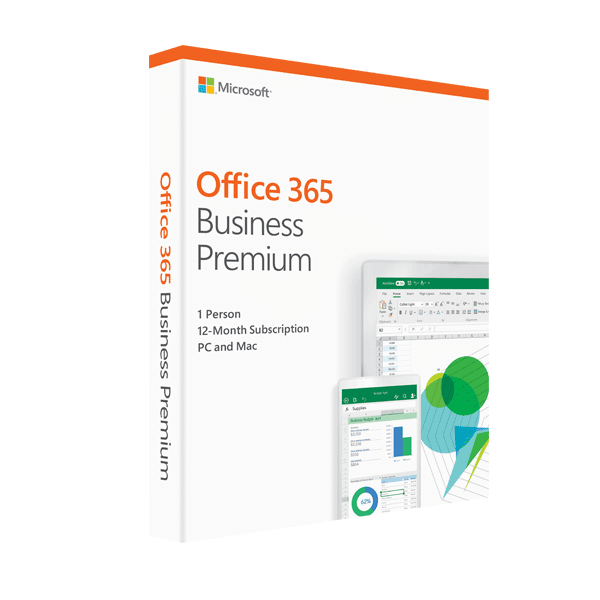



Pingback: How Microsoft Office Suite Improves Productivity Among Workers - Microsoft Softvire