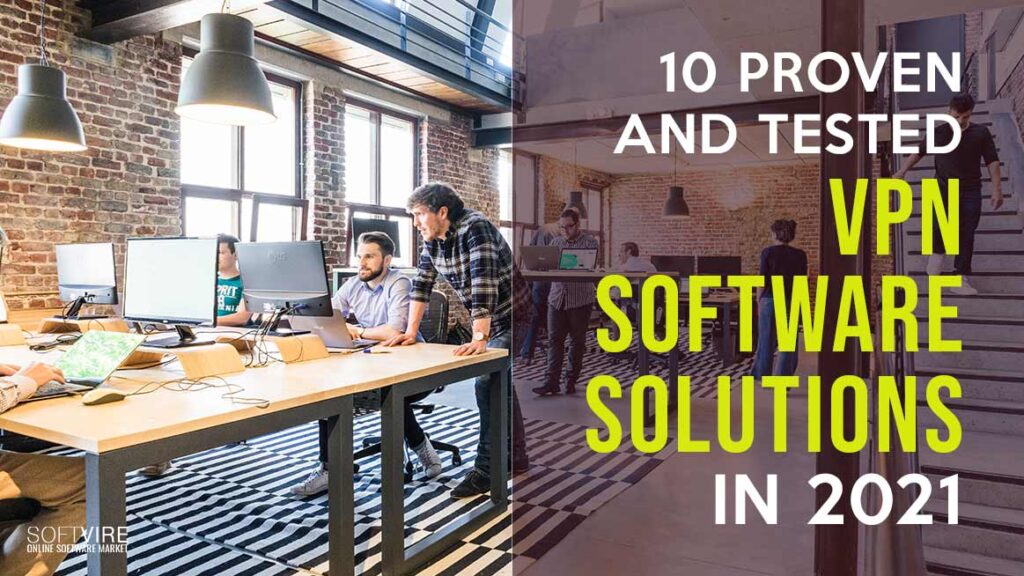Everyone knows that technology is improving rapidly. Our world is constantly being changed by new advancements in health, commerce, and transportation, but the most significant visible impact is probably in our homes.
Our home networks are expanding and becoming more interconnected, yet this exciting time is not without disadvantages. A growing number of hackers have taken advantage of our shift into the digital world. Cybercrime is on the increase, and our home networks are a significant target.
Network hacking usually takes advantage of minor errors users made while connecting devices to the network or setting a router. You can take a few basic measures to minimize your attack surface and avoid falling victim to some of the most frequent WiFi attacks.
The seven methods listed below can help you protect your WiFi. Keep in mind that most of these suggestions could also be used by home users.
Top 7 Ways How to Stop Hackers our of Your Network
Is it even possible to keep safe against anonymous attackers eager for a profit with so many ways to hack into WiFi? It’s indeed, but it will take some work on your side. The following are our top seven recommendations for significantly increasing the safety of your WiFi network at home.
Use a Firewall
Computer operating systems like Windows and macOS have built-in firewalls, software that separates you from the outside world. Firewalls restrict unauthorized access to your network and inform you of any intrusion attempts that have been conducted into your system.
Before you connect to the internet, make sure the firewall is turned on. You can also buy a hardware firewall from suppliers like Cisco, Sophos, or Fortinet, depending on whether your broadband router has a built-in firewall that secures your network.
Setup strong encryption
WiFi encryption is your first line of protection against hackers searching for a fast and easy method to steal WiFi passwords. Unencrypted wireless communication may be monitored, analyzed, and exploited. WEP encryption is the most basic form of WiFi security.
While it’s better than nothing, several simple internet tutorials are available that can teach almost anybody how to crack a WiFi password on a WEP-encrypted network. WPA+TKIP encryption should always be used. For strong security, set up your router to use WPA2+AES encryption.
Install an anti-spyware package
Spyware is a kind of software that monitors and collects personal or private information in the backdrop. It is designed to be challenging to detect and delete, and it often delivers unwanted ads or searches engine results intended to lead you to specific websites.
Some malware records every keystroke to get access to passwords and other financial information. Anti-spyware software works only on this danger, although it is often included in large antivirus packages such as Webroot, McAfee, and Norton. Anti-spyware software provides real-time security by checking all incoming data and eliminating threats.
Keep your router updated.
The router has a complex operating system that is prone to software bugs. A particularly severe software bug might even enable a hacker on the other side of the world to remotely enter your network and take your personal information.
While most routers now update automatically, some still need you to initiate the process manually. Creating a notification on your phone to check for available updates at least once a month is a good idea.
Use a VPN solution to hide your IP address.
The idea of forwarding secrecy is one of WPA2’s fundamental flaws that is being fixed in WPA3. WPA3 prohibits spying on WiFi traffic even if the attacker has access to the WiFi password. It is not the case with WPA2. On a local network, other users and an attacker can spy on the communication and decrypt it after they have figured out the password.
While HTTPS has made the internet safer and more private for untrusted WiFi users, VPNs have picked up the slack to avoid eavesdropping on data. VPNs make it more difficult for an attacker to observe what the target is doing online or to redirect visitors to a malicious website by encrypting DNS requests and other revealing information that can open the way to a phishing attempt.
Beware of exposed sites.
With so many areas of our lives being conducted online, the internet has become a vast information resource for hackers. Downloading papers, filling out forms or making transactions all result in our personal sharing information with the web, and vulnerable sites are ideal places for hackers to eavesdrop.
Checking the address bar before sharing information with a website is an easy thing to do. If the web address starts with ‘HTTPS,’ there is a secure encrypted connection between you and the site, which is likely to be safe. If it just reads ‘HTTP,’ this encryption is not present. Any information exchanged on a website like this is visible to a hacker – NEVER put sensitive data into an HTTP site! Network hacking is on the increase, but adopting these easy adjustments can provide you with the assurance to browse your devices quietly and securely.
Never re-use passwords for WiFi.
An attacker can quickly get into a WiFi network if the password is weak. A hacker might likely get access to your WiFi network in minutes if your password is one of the top million, so about the worst passwords out there. So, instead of recording a WiFi handshake from an infected device, they can just put it into a program like Hashcat and then sit back as it attempts every guess in an extensive database of stolen passwords.
If you use the same or highly similar passwords in several accounts, your password may find upon a hacked password list. People like to duplicate their favorite “strong” passwords from one account to another, making it easier to brute force extended but not unique passwords. You can run your accounts via haveibeenpwned.com to check whether any of your preferred passwords are already well-known.
You can use a password manager that stores and manages your passwords for every app, service, and website you use. It’s like a locked safe (or vault) for all your credentials, and it’s only accessible with your key.
Think before you click the link
Remember to consider before clicking on links in emails, texts, or instant chats – even if they seem obvious to you at the time. A virus can enter your network if you click on any of these URLs. A stranger sending you an unusual email with a confusing message is the most apparent example.
Others may have seemed from a friend or a respectable business, making them far harder to identify. These will often have a strong motive for you to click, but the site URL will be shown if you hover over the link. You can check here to verify whether the domain name seems to be legitimate. If you are unsure, call the business or a friend independently to check that they delivered it.
Backup your computer
If your home network isn’t currently backing up its hard drive, you should start right now. Backing up your data is essential in case hackers get into your system and damage it.
Always sure that you can rebuild as soon as possible after a data breach or loss. Backup tools included with macOS (Time Machine) and Windows (File History) are excellent places to start. An external backup hard drive can also offer sufficient capacity for these tools to function correctly.
Install antivirus software
Malware and computer viruses are everywhere. Antivirus software such as Bitdefender, Panda Free Antivirus, Malwarebytes, and Avast safeguard your computer against malicious code or malware that may damage your operating system. Viruses can have obvious consequences, such as slowing your computer or deleting important data, or they can be conspicuous.
Antivirus software plays an essential role in protecting your system by identifying real-time threats and ensuring the security of your data. Some powerful antivirus applications offer automatic updates, further protecting your computer from the new threats that appear every day. Don’t forget to use your antivirus software once you install it. Run or schedule frequent virus scans to keep your machine infection-free.
Final Thoughts
Store as few trusted WiFi networks in your devices and prevented auto-connecting. Working in a sensitive position and having a unique WiFi network name at your workplace may be leaking sensitive data about your work to interested parties without you even knowing that you are doing so. So there’s that. If you’re in question, turn off your WiFi connection when you’re not using it.
By following the procedures mentioned above, you can significantly reduce the likelihood of your WiFi device automatically joining a rogue network, being tracked between places, or leaking personal information. While these tips aren’t a complete guide to keeping secure on WiFi, they will keep you safe from some of the easiest and cheapest methods hackers use.