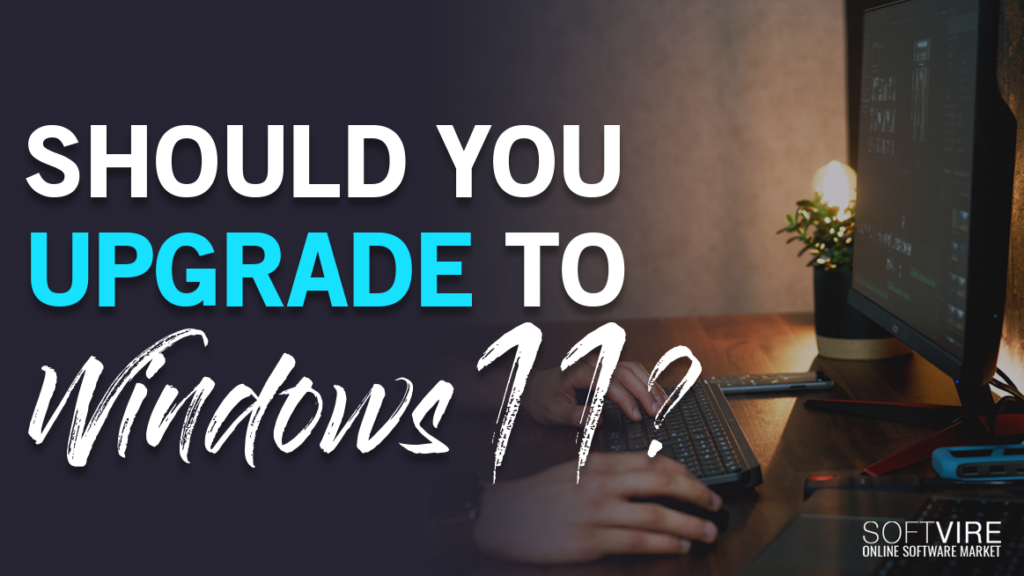It’s the beginning of the year, and plenty of us plan to make changes. But what about your Windows operating system? Are you planning to upgrade to Windows 11 or remain using Windows 10? Is it worth the change?
Windows 11 came out in the summer of 2021. The Microsoft Chief Product Officer, Panos Panay, said the design creates a calm experience.
“It’s the fabric that’s woven into our lives.”
Although Windows 11 is a big step ahead of Windows 10 in its user interface, there are numerous similarities between the two operating systems. However, this doesn’t mean that the latest Windows OS is like the current one.
Since the release last October, there have been plenty of reviews about the difference between the two operating systems. Some have even written elaborate content on why Windows 11 is not worth upgrading.
So you may wonder, is it worth the upgrade to Windows 11? Should you stick to Windows 10 as much as you can?
There is no need to rush to download the latest OS. Microsoft Windows 10 will still receive updates, as the company says they will support the system until October 2025. Hence, you’ll have time to think, and Microsoft will have time to improve their latest release.
Comparison Between Windows 10 vs. Windows 11
Overall Performance
There is more potential for Windows 11 when it comes to its speed. It has more memory to manage whenever opening an app and letting it run in the background. Even if the CPU is up to 90% fully loaded, applications can open and run normally.
During sleep mode, the latest OS keeps the RAM running while other components are at rest. In this way, users can easily and quickly wake up their PC. The speed on turning on PC is 25% faster as compared to previous Windows OS.
Even when it comes to browser cache, Windows uses less disk space. The Microsoft Edge browser can save up to 32% memory and 37% CPU usage.
Furthermore, compression technology is adopted to reduce the space used by non-critical apps without compromising the overall activity of the app.
Hardware Requirements
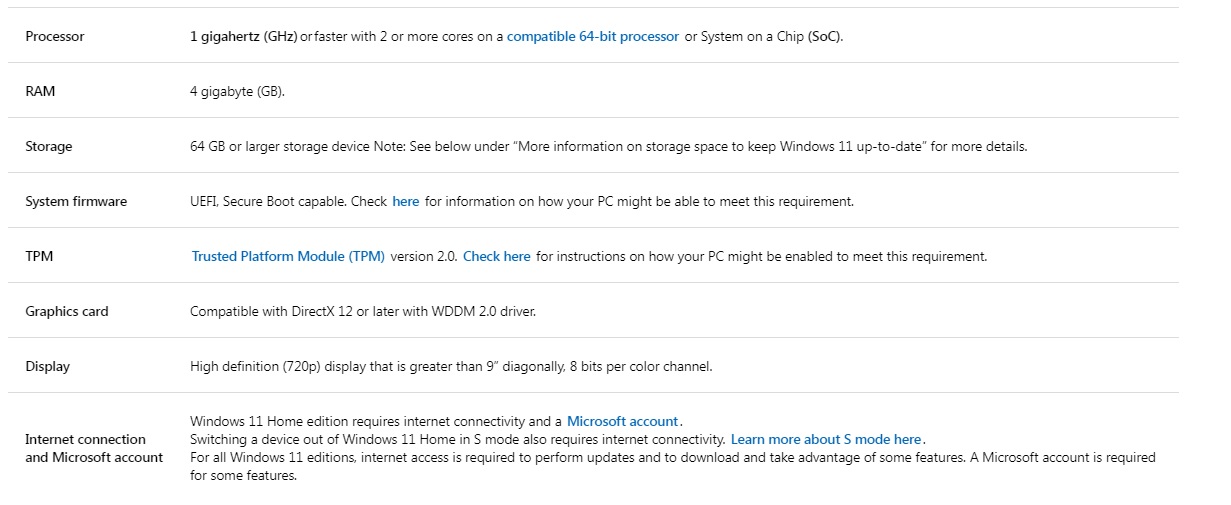
At a glance, the requirements needed to upgrade to Windows 11 are simple. All you’ll need is a 1 GHz processor, 4 GB RAM, and 64 GB storage. However, the following requirements get complicated.
- Must have TPM version 2.0
- Graphics compatible with DirectX 12 or later with WDDM 2.0 driver
- System firmware with UEFI, Secure Boot capable
Windows 11 supports Intel 8th Gen or Zen 2 CPUs and up. With these hardware requirements, millions of PCs will be left behind. You’ll either need to get a new PC or stick to your old operating system.
You can check out an article by The Verge, where they have discussed why Microsoft released such requirements for the upgrade.
Therefore, even if you have a Windows 10 OS, that doesn’t mean you can easily convert it to Windows 11.
Design and Interface
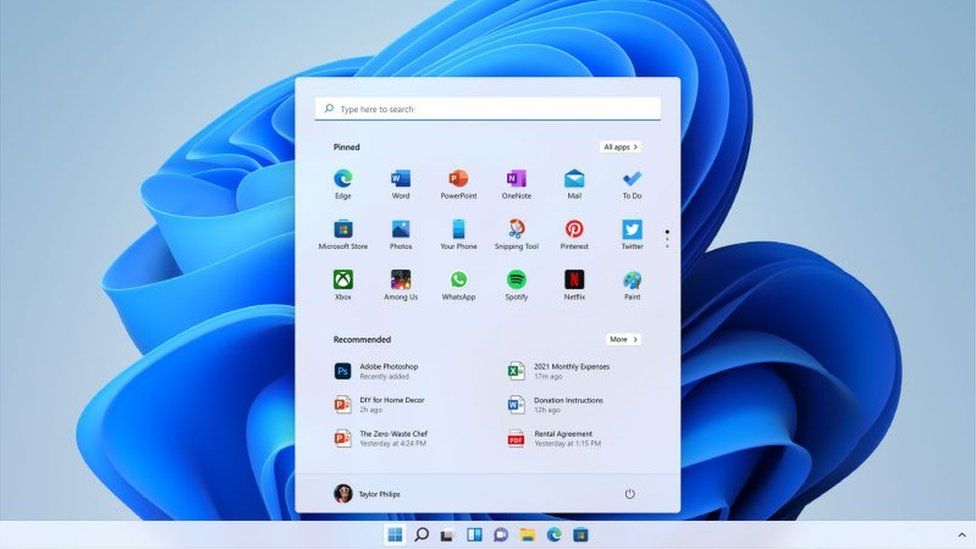
Many may think Microsoft copied Mac’s interface. But the similarities between the two are not due to Microsoft wanting to look like Mac. Instead, it is rooted in the same principle that good design and efficient functionality is vital.
Microsoft removed some elements on the desktop, giving a minimal and clutter-free user interface. The Taskbar and Start Menu are both found in the center of the screen. However, users have the option to move them to the left if they prefer.
Tablet Mode Major Change
The traditional tablet mode that allows PCs to go to the full-screen Start Menu is removed. The new Windows 11 changes the way when working on the tablet mode. Instead of swiping from top to bottom to close an app, a three-finger gesture is needed to do the action.
The tablet mode of Windows now behaves more like an iPad. New gestures were added to replace the old ones. In the Windows Ink Workspace, there are new options and ways to use the new tablet mode of Windows 11.
Gaming Experience
Microsoft has made improvements to its gaming experience. They have an integrated PC and Xbox console with Windows 11.
The latest technology, DirectX12 Ultimate, DirectStorage, and Auto HDR, provide a better high-frame-rate and high-dynamic range without tweaking the graphic card settings. The Xbox Game Pass gets over 100 high-quality PC games for users to enjoy.
Android Apps
Android apps can be accessed on the Microsoft Store, and they will be able to run on Windows 11 desktop. The apps will work in a distinct window used with Snap Layouts, as well as touch, keyboard, and mouse — in other words, any way you interact with Windows. And, just like other programs, you’d be able to add apps to the taskbar and start menu to make them part of your day-to-day routine.
Window Store will be in collaboration with the Amazon App Store for users of Windows 11 to download an app. But for now, it is available in the beta channel of the Windows Insiders program.
Widgets
Widgets are a collection of live feeds that offer you information and recommendations on everything from calendar items and weather information to dynamically tailored news and article suggestions. It provides a curated collection of everything from to-do lists and traffic information to reading recommendations based on your location and hobbies, all powered by AI.
Windows 11’s widgets are not yet that big of a difference. Probably soon, Microsoft will make some changes to the operating system.
The widgets are found on the slide-out panel on the left side of the screen. Users can pull out the slide-out panel to look at the items or view them on full screen. It can be personalized as usual.
Microsoft Teams on the Taskbar
With Chat from Microsoft Teams embedded in the taskbar in Windows 11, online communication improves dramatically, and Teams is now simply a part of Windows. It is included for consumers and is free to use. It’s also compatible with additional platforms and devices. Even if you’re calling a friend on an iPhone, the hardware makes switching between desktop and mobile much easier.
Snap Layouts
Snap Layouts, a grid-based layout option, has been added to Windows 11’s snap feature, allowing you to arrange your open apps exactly how you want them. The conventional side-by-side windows arrangement is joined by new layouts that stack or group three windows together, each with either similar window sizing or a center panel with sidebars ideal for skimming feeds and chat apps.
The different layouts can match the different screen sizes, ratios, and resolutions. The Snap Group allows users to bring groups of windows back with just a single click.
Need a Third-party Antivirus Software
Even though Microsoft has been proud of their improvements on Windows Defender, users still need to incorporate a third-party antivirus software app to double the protection of their system.
Easy Virtual Desktop Setup
Windows 10 virtual desktop is hard to set up and use, unlike the new Windows 11. It allows users to have as many comprehensive sets of virtual desktops. Hence it enables users to create several environments for various activities such as work, study, and gaming. Different desktop settings let you personalize with distinct wallpapers and arrange projects and programs for convenient switching.
No More Action Center
In Windows 11, the Action center is replaced with separate settings and notification panels. It’s similar to macOS.
Instead of a dedicated button on the Taskbar, you’ll have to click the grouping that includes the time and date and the Focus assist icons to access your notifications. You can also open Notification Center by pressing the Windows key + N keyboard shortcut.
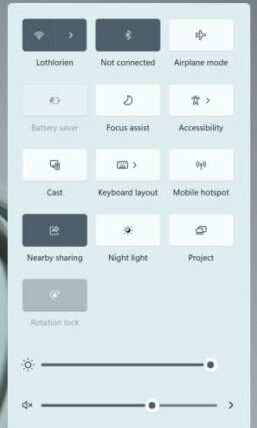
Furthermore, Quick Setting flyout is located at the network and volume group or using the shortcut keys Window key + A. You gain access to Wi-Fi, Bluetooth, Battery Saver, Airplane Mode, and more.
Should you Upgrade to Windows 11?
Windows 11 seems to be a step to Windows 10 when it comes to its user interface. However, there’s not much upgrade on the features it offers. The best upgrade to Windows 11 is the better performance and gaming quality. Most of its changes are in its design.
If you want to get ready before the end of Microsoft’s support for Windows 10 in 2025, you can upgrade to Windows 11. However, if you aren’t keen on the new appearance of Windows 11, you can continue to use Windows 10.
Furthermore, not everyone has the opportunity to upgrade to the latest version. Microsoft has restricted the number of devices that can upgrade to Windows 10 with its restrictive hardware requirements.
Despite the release of Windows 11, some changes are undergoing testing, such as the collaboration of Android apps on the Microsoft Store.
Microsoft still has a couple of years to make their Windows 11 operating system better with new and improved features not seen on Windows 10. Furthermore, they might even offer an option to buy different packages like Windows 10 Home or Business.