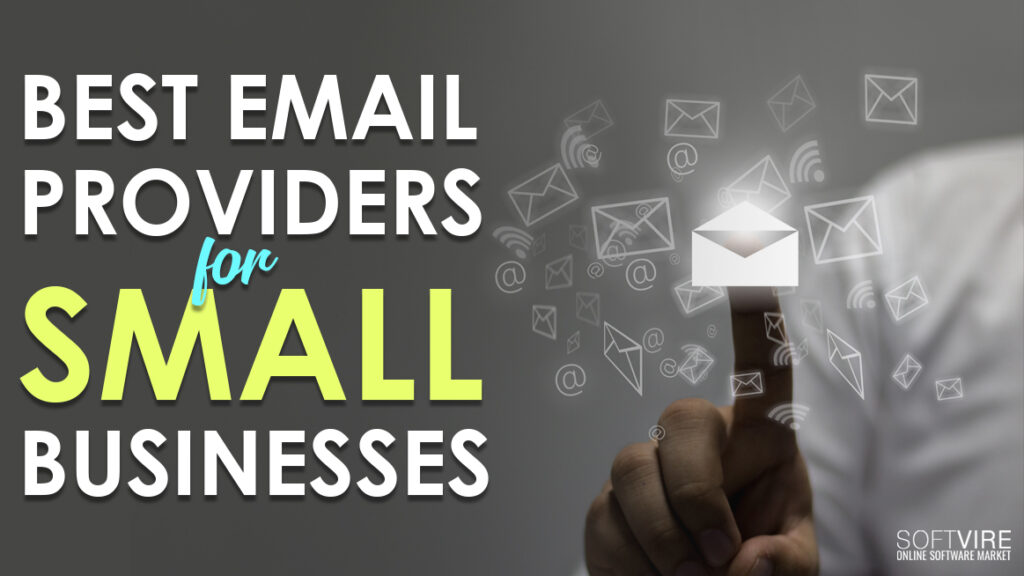Having the best email providers for small businesses can have a lot of advantages. It can help in better distribution of emails, reach customers’ inboxes on time, and ease communication in the workplace.
More than ever, communication is vital in today’s business world. It aids in creating and sharing ideas, solving problems, and reaching business goals. Even though there have been communication tools like Slack, Zoom, and Microsoft Teams for instant messaging and video conferencing, nothing can replace a good email provider.
Email is an indispensable method of communication internally and externally in an organization. It has provided businesses with a unique approach and with their own domain.
There are plenty of email providers that small businesses can use for them to have their own domain and strengthen the security within the organization and improve trust.
Businesses can use free email providers or opt for the paid version as it has more features. If you are a small business starting out, and you need an email provider, here is a list that you will find useful.
Email Provider for Small Businesses
Gmail from Google Workspace
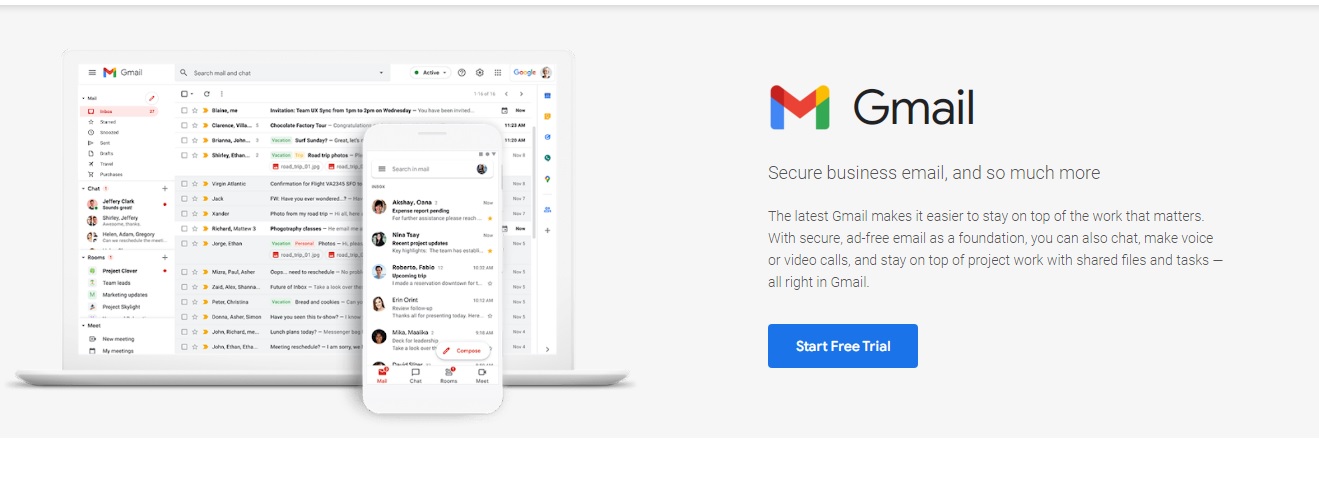
Google will always be on top of the best email providers list. However, we are not talking about the free email version of Google that most users have. The Google Workspace is an advanced and feature-rich version of Gmail or G Suite, as it was known before.
Google Workspace is cloud-based and consists of applications used to manage tasks for documents, spreadsheets, and more.
Here are the tools available in Google Workspace:
- Gmail
- Meet
- Chat
- Calendar
- Drive
- Docs
- Sheets
- Slides
- Forms
- Sites
- Keep
- Apps Script
- Cloud Search
- Jamboard
The Gmail service of Google Workspace is not free, unlike its commercial version. There are different plans offered, from Business Starter to Enterprise versions. When you get one of their plans, you don’t only get the email service but all of the apps mentioned earlier.
The Gmail on Google Workspace provides organizations with the opportunity to customize their own email address. It will make a business more professional and trustworthy. Here is an example of a professional email, information@au.softvire.com.
Aside from making your email address look professional, Gmail works with other apps like Google Meet, Chat, and Calendar. This means you can manage your email, instantly chat with the person who sent you an email and set a date of the meeting on your calendar. There is no need to leave your email to do all of this. Furthermore, Google Workspace also allows the integration of third-party applications.
Gmail now has a smart reply option so you don’t have to type what you need to say. It can take care of simple tasks to save more time. Also, the new Gmail includes grammar suggestions.
Since spam emails and other online threats are common, Google has made sure to make Gmail safe from them. The machine learning technology within the emailing system can block spam, phishing, and malware emails that might enter a user’s inbox.
You can try it for free for 14 days.
Zoho Mail
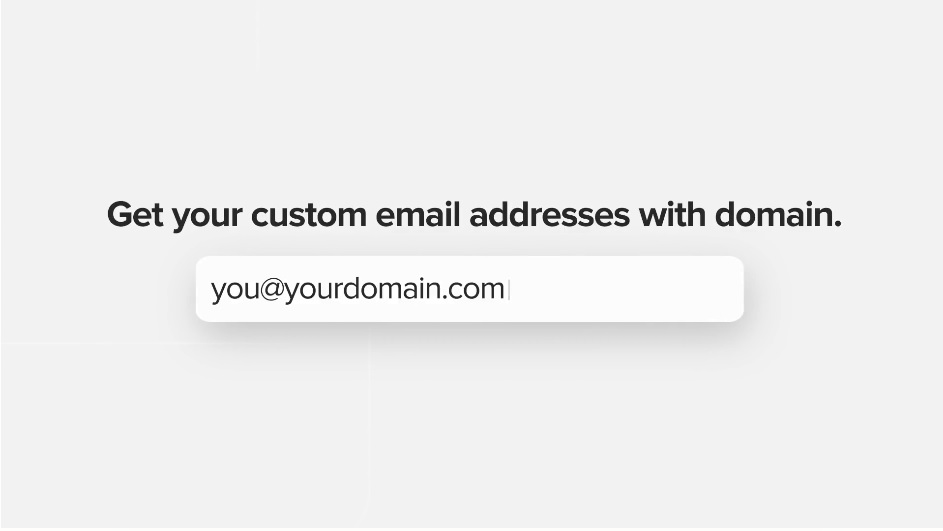
Zoho Mail is similar to Google Workspace. It includes a hosted email, office applications, and other work tools. It has a paid and free version that is designed for small to mid-sized businesses. However, you can buy Zoho Mail separately from other tools and integrate it with Zoho apps or other third-party applications.
It is a secure business email provider that fits every organization’s needs. You can customize your email address like that in Google Workspace. Hence, giving your company email a more professional look.
Since email gets to be one of the most common targets of hackers, Zoho made sure to integrate it with the best security solution. It comes with a privacy setting to encrypt data and prevent advertisers from selling information. Some of the encryption layers added are 2FA, EAR, S/MIME, and TLS.
As mentioned earlier, Zoho Mail can be bought solo or can come with other Zoho productivity tools. It is readily available to work with the calendar, contacts, notes, tasks, and more. So, you do not need to leave your email when working on other tasks.
Zoho Mail improves productivity by keeping things organized. You can find all files sent to you or attachments in one spot. Furthermore, you can even share your emails or drafts with your team.
You can filter the messages that go to your email, search for necessary messages, and let people know if you are available or not.
Zoho Mail offers a forever free plan, but with limited features. The IMAP/POP/ Active Sync is not available on the free version. The paid plans depend on the gigabyte per user.
Outlook
Businesses who have been using Office 365 as part of their workplace can readily access Outlook. The Office 365 Suite is a cloud-based productivity software with various Microsoft application Office tools. But you can purchase Outlook as a standalone application.
The free Outlook is limited to 15 GB of mailbox storage. It has email features and integration with a calendar, filtering spam and malware content, and a 5 GB OneDrive storage space.
However, opting for the paid version gives you more features for productivity, integration, and security.
Paid Outlook provides larger space for email and OneDrive storage space. You can keep track of your meetings and schedule one with the calendar integration. Like other best email providers, it is possible to customize your company’s email address.
Outlook.com is a site that allows all users to access their inboxes with no difficulty. It can be navigated via voice-controlled technology and works on multiple devices.
Security in Outlook email is top-notch. It encrypts emails that go in and out, deactivation of unsafe links, ransomware detection, and recovery from attacks by backing up on OneDrive.
Need a standalone Outlook for your business? Checkout our online shop. You can buy Microsoft Outlook as a standalone app or as part of the Office 365 Business Premium. Visit us today and get 20% off on your purchase.
ProtonMail
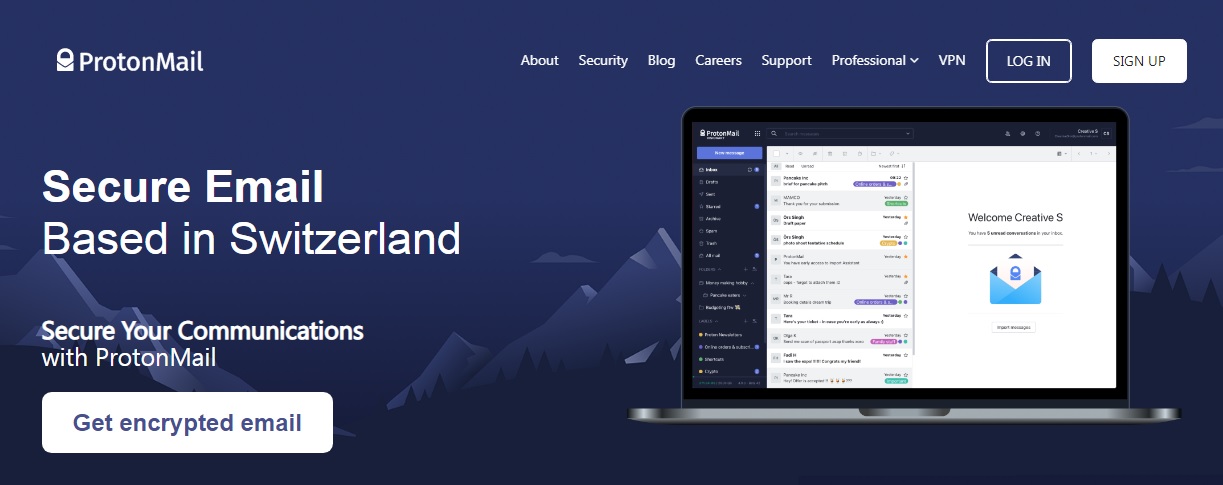
If security is your biggest concern, ProtonMail has the highest protection features among the email providers listed here.
It is a Swiss-based email service provider that focuses on fixing security issues. The security features all strictly follow the Swiss law of privacy.
Security is heightened with the following features:
- End-to-end encryption: every email that goes in and out is encrypted, which means, only the receiver and the sender are the only ones who can view the content. Encrypted emails don’t allow anyone with no access, third-party apps, and even the ProtonMail to see what’s written within the email.
- The encryption security prevents advertisers from seeing your content, therefore, you don’t get bombarded with ads.
ProtonMail is an open-source code, so creating accounts is free and still secure. However, ProtonMail does offer a paid version with more security features to enjoy.
You can also enhance your business productivity by integrating your calendar and storage space with ProtonMail.
If you want to customize your email, you have to purchase the highest plan, which is the professional plan. It is around 10 AUD a month. The Professional plan also includes the following features:
- Unlimited user support
- Flexible storage
- Admin control
- Advanced security control
- Migrations tools
- Priority support
Yahoo Mail Plus
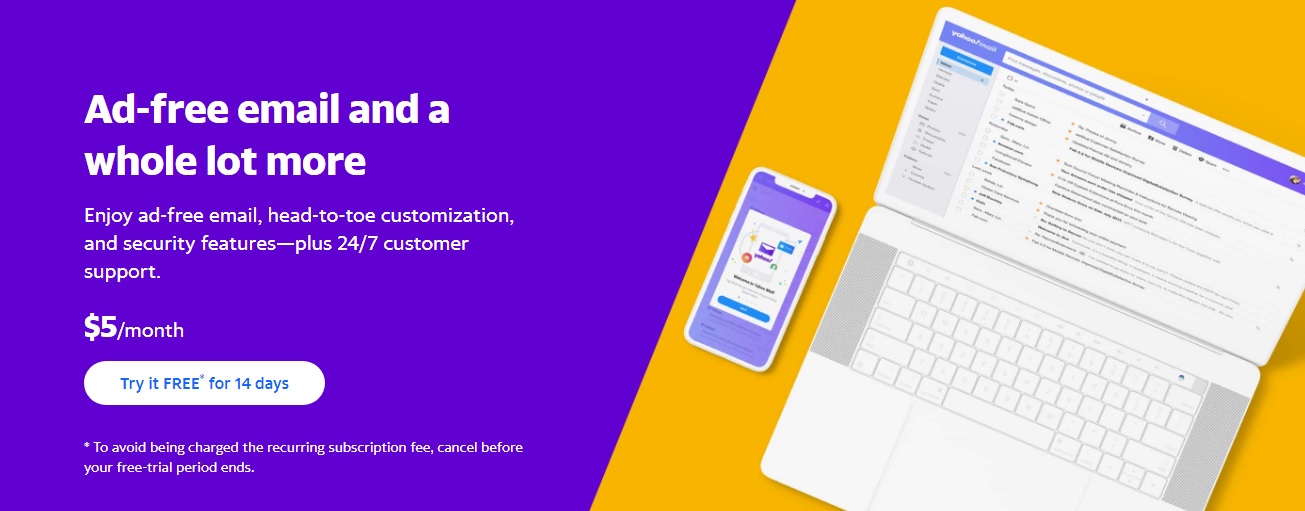
One of the earliest email providers known was Yahoo Mail. It gained widespread popularity but soon fell behind its competitors. However, with the new and improved look of Yahoo Mail, it’s starting to gain the recognition it once had.
The new Yahoo Mail has a clean and polished look. It’s more professional with a space on the left with folders such as inbox, unread emails, drafts, sent, and more. Users can even customize and add folders if they want to.
Yahoo offers free and paid versions, and of course, paid versions have better features and security than the free option.
You can store up to 5,000 GB for email, add email addresses from other email accounts like Gmail or Outlook, and there are no ads on all devices.
Yahoo Mail Plus has an option to hide your email address by creating disposable email addresses. You can also block domains instead of just deleting their emails or unsubscribing to them.
It also offers a reply reminder, in case you forget, and automatic email forwarding. The auto-reply is also available as that of Gmail.
You can try Yahoo Mail Plus for free for 14 days.
Benefits of Using Paid Email Services
With the five best email providers mentioned in this article, you may start to choose which one can meet the requirements you need. You might even wonder if using the free version can be enough or should you get the paid version.
If you want to know, here are the advantages of opting for paid email providers.
- Improves brand consistency by allowing businesses to use their company name as their email address domain name.
- You can connect to other email addresses even from another provider
- Better security features
- Expandable storage space by allowing businesses to add more instead of deleting emails constantly.
- Increases productivity by allowing integration of other apps like the calendar, office apps, and third-party apps.
- Priority support (24/7 support)
Conclusion
Email is still a crucial part of any business, and that’s why choosing the right email provider matters. With our list of the best email providers for small businesses, you can see that each offers a unique feature. If they have met your requirements, you can give them a try for 14 days or purchase them to start establishing your business communication in a secure environment and professional approach.