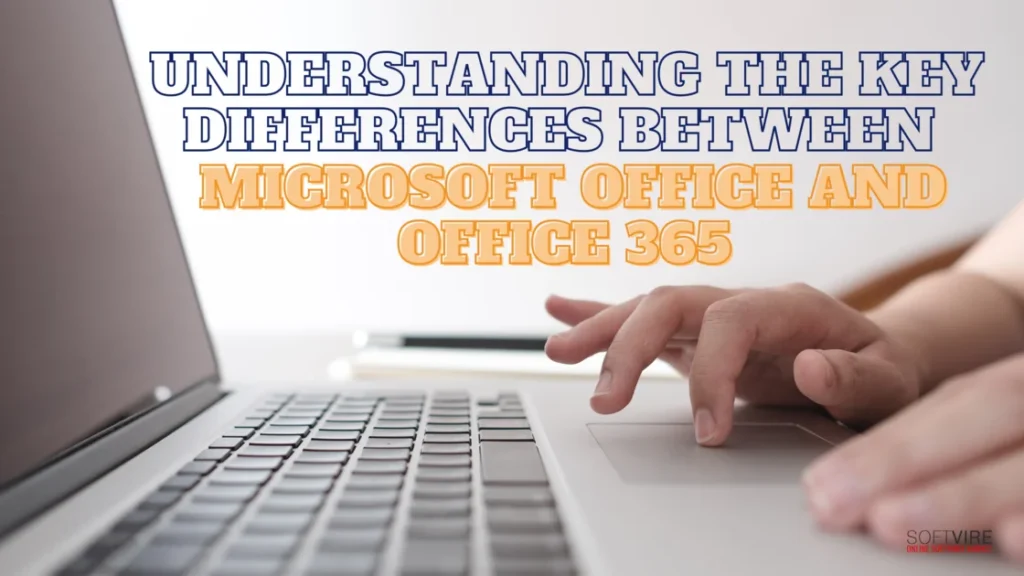Indeed, the other thing about productivity software is that discussions usually involve Microsoft Office and Office 365 as tools that will make work and business easy for both people and enterprises.
However, most users still need clarification as to the difference between the two products.
In this blog, we’ll start researching some fundamental differences between Microsoft Office and Office 365, understand what both provide and then decide which is best suited.
What is Microsoft Office?
Microsoft Office is a software application suite for computers running under a desktop environment. The suite includes Word, Excel, PowerPoint, and Outlook. From a traditional perspective, users may install the software on their computers after paying an initial fee for a license.
Some of its significant characteristics are as follows:
In a single payment, you only pay for the application once and can use it as long as you want. On the other hand, you’ll not receive the subsequent application updates.
- Desktop-Based: The computer should also install Microsoft Office to be constantly available, even if the person is stuck without connectivity. This helps a great deal for one who spends most of their time in places with bad connectivity.
- Limited Features: It is the one you would buy. It has some of the features. The features are powerful but don’t include some of the advantages, such as cloud services or subscription-based.
- Standalone Apps: From Word to Excel, they are standalone apps. They would probably share files but call for the deep integration of rich collaboration that a cloud-based solution would bring.
What is Office 365?
Office 365 has nothing to do with any product offered in the old version of Microsoft Office. The service under discussion is a subscription product that provides subscribers with access through the cloud to versions of Microsoft Office and a suite of add-on features.
Office 365 charges per person for all office products, programs and services, updates, and new releases, month to month or a year. This model offers the latest software updates. It is also cloud-integrated
Microsoft’s OneDrive cloud storage allows you to access files from any internet-connected device, making working in real time possible.
The best feature of Office 365 is collaboration. Word, Excel, and PowerPoint allow multiple users to collaborate in real-time on the same document-the perfect tool for teams and companies that focus on collaboration.
Other services and features offered with Office 365 include Microsoft Teams for team cooperation, SharePoint for sharing files, and Outlook for professional email. Our services enhance productivity and make procedures more manageable.
Office 365 Plans and Pricing
Under the Microsoft 365 brand, different plans are offered according to individual demands:
- Microsoft 365 Personal: For personal use, so it includes 1 TB of OneDrive storage with all office apps.
- Microsoft 365 Family: Lets one user subscribe to access all the different Office applications but provides only one terabyte of OneDrive storage.
- Business plans: It contains plans with more features and services for several businesses of varying sizes, including corporate emails and protection.
Difference between Microsoft Office and Office 365
Access
One of the main differences, however, between using Microsoft Office and Office 365 is the usability. While the previous version of Microsoft Office requires installing the setup on every computer you use, with Office 365, you can access it with any gadget that has internet access. This greatly helps businesses for workers who work at home and travel.
Automatic updates
Therefore, Office 365 will allow users to have the latest software containing features and updates. On the contrary, Microsoft Office requires the user to purchase a new version of the software to take advantage of new features and updates.
Pricing
Other differences include pricing. For instance, Microsoft Office is a one-time purchase, while the user will have to pay month by month or annually to continue enjoying the service of Office 365 since it is a subscription-based service.
Connect to other tools
Of course, Office 365 should be integrated with all the other tools and services applied to this case-sharepoint, OneDrive, and Microsoft Teams. It will undoubtedly make collaboration with colleagues and internal information exchange among company employees much more effective.
Cloud Storage
Office 365 allows users to store 1 TB in one OneDrive space. Users can access, modify, and share files from any device and anywhere, so Microsoft Office users have had to rely on other external storage solutions.
Is Office 365 as good as Office?
Office and Office 365 share many related functionalities but diverge into critical differences. Office 365 is much more user-friendly, has automatic update functionality facilitation, communication, and cloud storage, and is relatively cheaper than Office. If you wish for a solution software program to help your business become competitive and efficient, Office 365 may be the better choice.
When to Use Microsoft Office and Office 365?
Microsoft Office:
- Limited Budget: If you prefer a one-time payment and are not interested in ongoing subscriptions, Microsoft Office might be the better choice.
- Local Use: If you frequently work in environments with limited or no internet access, having software installed directly on your device could be beneficial.
- Familiarity: For users who are accustomed to the traditional way of working with Office applications and don’t require cloud functionality.
Office 365
- Collaboration Needs: If you work with teams or collaborate frequently on documents, the real-time editing features and cloud capabilities of Office 365 will greatly enhance your workflow.
- Access from Multiple Devices: If you use multiple devices (desktop, laptop, tablet, smartphone), Office 365 allows you to access your files and applications anywhere.
- Ongoing Updates: If you want the latest features and improvements without the hassle of manual updates, Office 365’s subscription model ensures you’re always up to date.
Final Thoughts
Knowing the differences between Microsoft Office and Office 365 will help consumers decide which to use better. Each product has strong feature sets meant to fulfill specific kinds of needs. You will either choose to make a one-time purchase from Microsoft Office or, more likely, Office 365, and both will increase productivity with great efficiency.
In a world where collaboration and flexibility are increasingly vital, Office 365 is a robust solution for individuals and teams. However, Microsoft Office remains a solid choice for those who prefer a traditional approach. Assess your specific needs, consider your budget, and choose the best option with your work style.
Visit us at Softvire Global Market and check out our Microsoft digital products available.