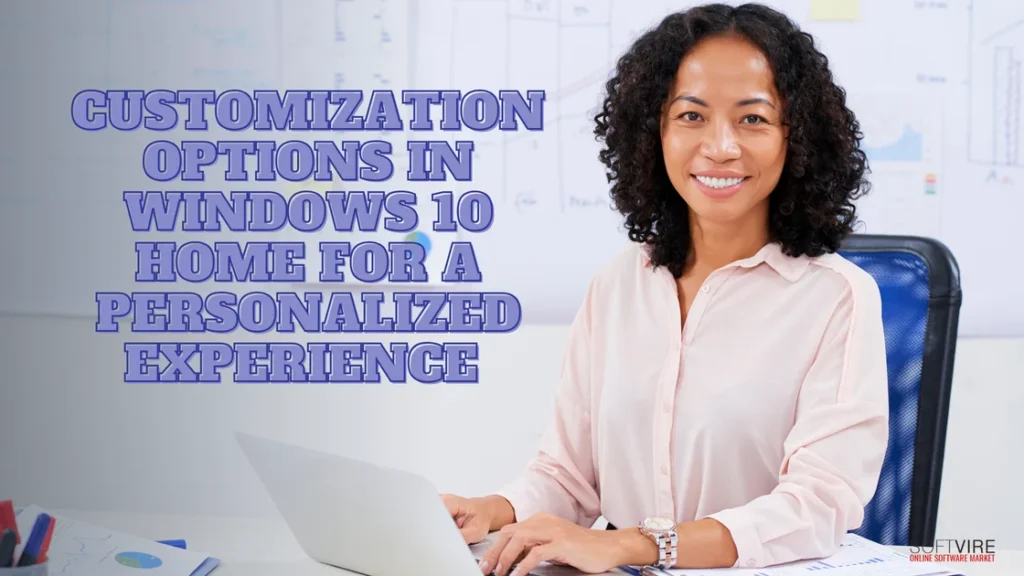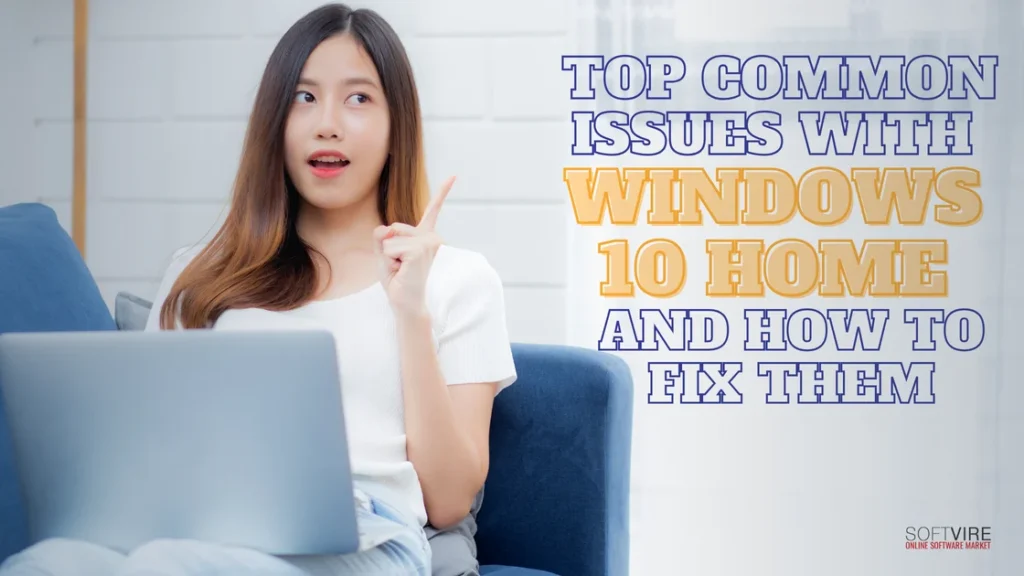Customization Options in Windows 10 Home for a Personalized Experience
Windows 10 Home offers users a highly personalized and intuitive experience with many customization features. These features will enhance the compatibility of your Windows PC with your requirements and preferences, regardless of whether you modify the color of your windows or reconfigure the tiles on the Start menu. This article looks at the many customizing […]
Customization Options in Windows 10 Home for a Personalized Experience Read More »