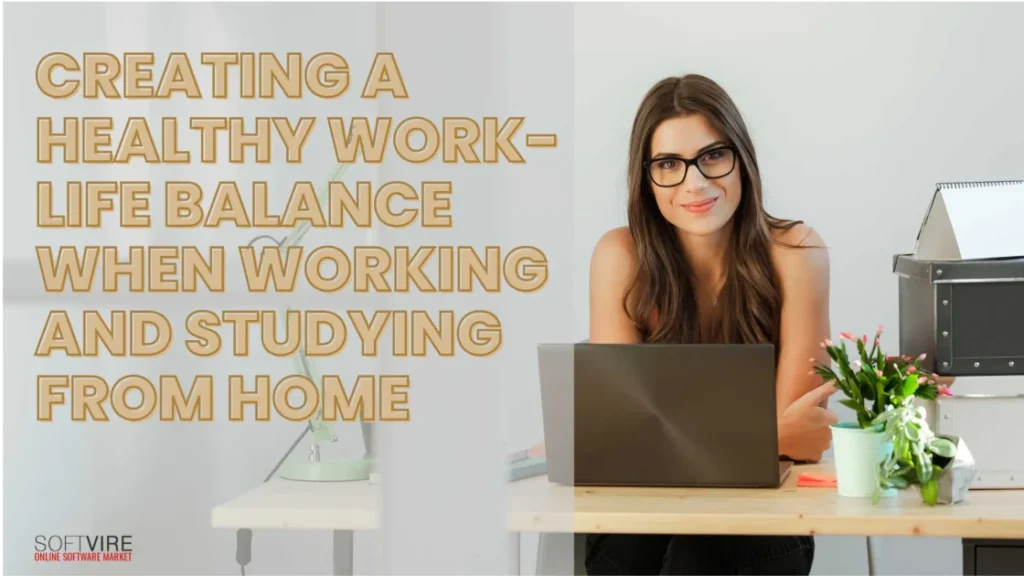In today’s fast-paced world, achieving a healthy work-life balance is more crucial than ever. This balance becomes even more challenging when your home transforms into your office and classroom.
While the convenience of working and studying from home cannot be denied, it often blurs the lines between professional, academic, and personal life. Without a clear boundary, stress and burnout can quickly set in.
Here, we’ll explore practical strategies for maintaining a healthy balance and highlight how tools like Microsoft Office Home and Student can aid this journey.
Define Your Workspace
Establishing a regular work schedule and location is a crucial first step in achieving a work-life balance. It may be a designated space in your home, a designated area in your living room, or a neat workstation.
Ensuring this area is reserved exclusively for work or study is crucial. With this physical barrier, cognitively juggling several responsibilities becomes much easier as you go about your day.
Establish Working Hours
Clearly define your working hours, and then commit to them. Let your family and friends know about these hours so that they know when you will be unavailable. Similarly, after your work or study hours have concluded, you should make it a point to remove yourself from your respective workstation. Through the use of this discipline, it is possible to avoid work from disrupting personal time.
Create a Daily Schedule
Strategically organizing your day may significantly boost productivity, improve your efficiency, and alleviate anxiety. Commence by compiling a comprehensive inventory of jobs that need completion and, after that, rank them according to their level of urgency and significance.
Software applications such as Microsoft Office Home and Student may be advantageous. Utilize Microsoft Outlook to efficiently plan your daily activities and establish timely notifications for crucial assignments.
Break Tasks into Manageable Chunks
It is recommended to break down large tasks into smaller, more manageable segments to avoid feeling overwhelmed. This process improves the start and completion of activities, fostering a feeling of achievement and sustaining one’s motivation.
Leverage Productivity Tools
Technology may have positive and negative effects; it can either be a distraction or significantly improve productivity. Microsoft Office Home and Student includes productivity tools that provide software solutions to enhance efficiency and effectiveness.
Excel is a valuable tool for organizing data effectively, PowerPoint is ideal for developing presentations that are interesting to the audience, and Microsoft Word is a good tool for producing reports and tasks.
Stay Connected
It would help if you used communication technologies such as Microsoft Teams to maintain connections with your students and coworkers. Virtual meetings and regular check-ins may facilitate retaining a feeling of community and support, even while working and studying away.
Take Regular Breaks
People who work or study for long periods without taking breaks are at risk of burnout. Plan some downtime to relax and rejuvenate. Practice methods such as the Pomodoro Technique involve working for 25 minutes and a 5-minute rest. Allow more time to pass after each cycle.
Stay Active
Get moving to keep your mind and body in good shape. Jog first thing in the morning, do yoga, or squeeze in a little workout during your lunch break; make fitness a regular part of your life. Exercise may be great for your mental and physical health.
Organize Your Space
Having a desk that is crowded may be both distracting and frustrating. Maintain an orderly workstation that is devoid of any materials that are not essential. Make your area more unique by decorating it with motivating items like photographs, plants, or inspirational phrases.
Maintain a Healthy Diet
Food has the potential to influence your energy levels and productivity significantly. Meal planning is the best way to guarantee a balanced diet. Excess sugar and caffeine should be avoided since they may lead to energy crashes.
Communicate with Family and Friends
When you work and study from home, you may experience feelings of isolation at times. Maintaining your social life requires maintaining connections with your family and friends. Tell them about your experiences and the difficulties you’ve faced. Their capacity for understanding and support may be beneficial.
Join Online Communities
Many online groups and forums allow you to interact with others facing similar circumstances. These platforms may foster camaraderie and give guidance and recommendations on effectively maintaining the balance between work and personal life.
Regularly Assess Your Balance
Find a way to balance your professional and personal life regularly. Consider the things that are and aren’t functioning. Are you feeling a little overwhelmed? Does your schedule provide sufficient time for leisure pursuits? Make adjustments to your routine and schedule to achieve a better equilibrium.
Set Realistic Goals
Establish practical and attainable goals for both professional and academic pursuits. Avoid making excessive commitments. Remember that it is okay to decline or refuse on some occasions. Give priority to tasks of utmost importance and disregard those that are not.
How Can Office Home and Student Foster a Healthy Work-Life Balance for Students and Employees?
Office Home and Student empowers workers and students to maximize productivity in nearly any setting. From preserving focus to keeping your device secure, Office Home and Studentis are designed to enhance your computing life.
Microsoft Word for Efficient Writing
When it comes to generating and editing documents, Microsoft Word is second to none. Make flawless papers using its tools, including spellcheck, styles, and templates. Using the collaboration tools, you may also obtain immediate comments on your work from students or coworkers.
Excel for Data Management
Excel is an ideal tool for efficiently handling and evaluating data. Excel’s robust functions and formulae are invaluable for rapidly organizing and interpreting work-related data or monitoring study progress. You can use it to generate timetables and financial plans or monitor physical fitness advancements.
PowerPoint for Engaging Presentations
PowerPoint makes making compelling presentations a breeze. Its many design tools and templates allow you to create aesthetically pleasing and valuable presentations. PowerPoint is an excellent tool for ensuring your message gets across in any setting, whether a classroom presentation or a business meeting.
OneNote for Organized Note-Taking
Check out OneNote if you’re looking for a logical way to arrange your notes. The flexibility to create distinct notebooks for work and study makes note-taking a snap. You may add multimedia elements like images, audio recordings, and links to your notes in OneNote to make them more helpful and comprehensive.
Final Thoughts
Creating a healthy work-life balance when working and studying from home requires deliberate effort and discipline. You can have a more balanced and satisfying life by establishing limitations, making a list, using technology, taking care of yourself, and reaching out for help.
Microsoft Office Home and Student is invaluable in this journey, providing a range of essential productivity tools that enhance productivity and organization. Remember, establishing a good work-life balance requires constant effort and adjustments. Take care of yourself first, and everything else will fall into place.