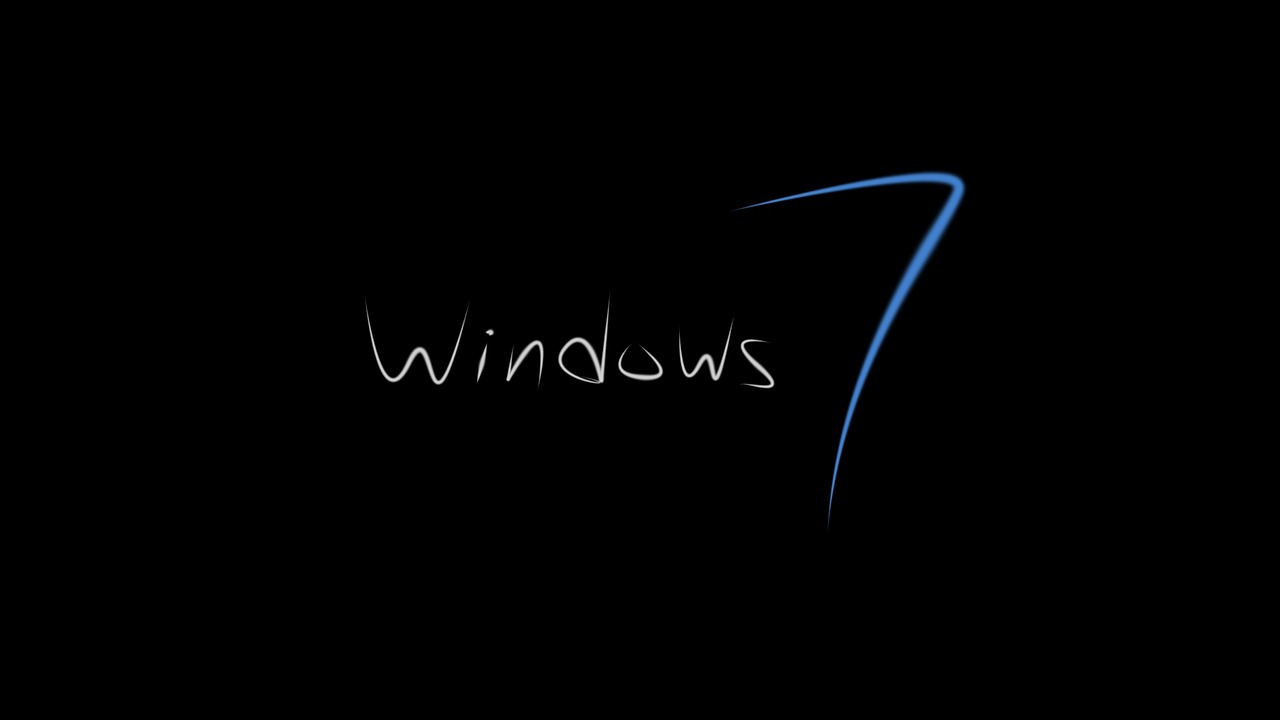
10 Ways to Secure Your Windows 7 PC
Microsoft has officially ended all support to its technical and software updates since January 14, 2020. It means that users of the obsolete operating system won’t be able to receive security updates and patches.
Those annoying notifications you get from your system or software are updates that are vital to the safety of your device. Updating your system or software secures your device and keeps it safe from online threats. It patches newly discovered threats or vulnerabilities. Therefore, if Microsoft stops sending security support to an operating system, it puts it at risk of vulnerabilities.
However, some businesses or individuals prefer to use Windows 7 as they have applications that Windows 10 can’t support. Or, perhaps, they get used to this system. The only way to keep your device safe is to upgrade to Windows 10, but if you want to stay on Windows 7 forever, here are simple ways you can protect your device.
Ways to Secure Your Windows 7 Device
REMOVE APPLICATIONS AND FILES THAT ARE NOT NECESSARY
You might have some software, applications, or files that have been stored on your device for months or years. Sometimes you even forget you have them in the first place. So, it’s best to get rid of these applications and files. You can uninstall programs and software to keep your devices safe. Go to Control Panel to uninstall programs, and Computers to delete unwanted files.
SECURE YOUR NETWORK
Securing the traffic that goes in and out of your device will keep your activities and data safe from ad trackers and spies. So, we recommend that you invest in a VPN.
What is a VPN?
VPN or Virtual Private Network is a tool that creates a private, secure network. It guards your Wi-Fi connected device and the websites you visit. All of your activities are hidden. Hence, getting a secure and private connection.
Your Windows 7 device will benefit from using a VPN. It ensures that all your data are encrypted. Therefore, hackers won’t be able to discover your precious bank account credentials and other private information. It is also advisable to connect to a VPN if you are using a public network.
There is a wide selection of VPN tools you can try for free online. However, their features are limited. It’s often best to opt for a premium version to get maximum security for your Windows device. These are the well-known names of tried and tested VPNs: Bitdefender Premium VPN, and Avast! Hide My Ass! Pro VPN (HMA), and ExpressVPN.
USE A PASSWORD MANAGER
Password Manager is a software application that can store and protect your passwords and other sensitive information. These passwords are in a secured and encrypted database. So, why do you need a password manager to secure your device?
Since Microsoft’s Windows 7 operating system has no more security support updates, it increases the risk of threats. Using the same password you use before won’t help secure your device and data at all. That’s when a password manager comes in.
It helps users create strong and complicated passwords, so hackers would find it difficult to decipher. And, you never have to worry about remembering those passwords. Password Manager will store them all and auto-fill them when you log in to a website. All you have to remember is the single master password.
LastPass, Keeper Password Manager Digital Vault, and 1Password are just a few of the best password managers you can invest in for your PC.
DISCONNECT FROM THE INTERNET
The only way to secure your Windows 7 OS from threats is to isolate it from any internet connection. Without an internet connection, you won’t have issues with attacks from malicious websites and other network-based threats.
But if you are keeping your Windows 7 because of some apps, we recommend that you shift to Windows 10. Then, you can run old applications of Windows 7 on a virtual machine.
Of course, you are here because you want to find ways to secure your device, and you are still planning to use your old Windows to connect to the internet. So, you can disregard this tip and follow others to secure your Windows 7 PC.
PURCHASE A SUPPORTED SECURITY SOFTWARE
Another way to secure your device is to get a security software solution that can support Windows 7. In addition, make sure it receives updates actively too.
The Microsoft Security Essentials tool is a protection software made for home and small business PCs. Furthermore, it provides real-time protection from viruses, spyware, and other threats online. It’s a built-in tool found on all Windows 7 devices.
Microsoft may end its support, but the Microsoft Security Essential tool is still available. It’s present on Microsoft’s website. But they also plan to pull out the downloads soon.
If you don’t have Microsoft Security Essential Software, you can purchase one that is compatible with your operating system. You need to make sure that the antivirus you are going to avail of can support your system because most antiviruses have eliminated Windows 7 from the devices they protect.
A security solution that supports OS 7 of Microsoft is Avast Pro Antivirus, AVG Antivirus, and Bitdefender Antivirus Plus. There are more antivirus software applications you can find that support your Windows operating system.
WHITELIST AN APPLICATION
Whitelisting is a technique using a proactive approach. It allows pre-approved programs to run, and it is also the opposite of blacklisting an application. When you whitelist an application, your purpose is to block malware from entering your network, and it also allows you to control, manage, and reduce the resources of your network.
Whitelisting applications prevent malicious software and programs from running on your machine. In addition, you can whitelist applications to keep them safe and block those that are not. When you whitelist an application, it will determine which app will work or run on a particular network.
You can whitelist an application by going to the Control Panel > System and Security > Windows Firewall > Allow a program through Windows Firewall.
LEARN MORE ABOUT THREATS LIKE RANSOMWARE AND PHISHING ATTACKS
Educating yourself about threats such as ransomware and phishing attacks can help you prevent them from getting to your device and stealing your data.
For you to prevent phishing attacks, avoid clicking on unsafe links or links from emails you don’t know. Always check on the email address of the sender to be sure where is it comes from. Also, it’s best to install an application that can scan your email for suspicious links and attachments.
Software applications such as Kaspersky Antivirus, Norton Antivirus, and Webroot SecureAnywhere antivirus have anti-phishing features to help you avoid clicking and downloading on unsafe links and attachments, respectively.
USE A SECURE BROWSER
As much as possible, it is best to avoid using your Windows 7 online. But, if you can’t, aside from using VPN and antivirus software, choose a secure browser. Browsers like Google Chrome and Mozilla Firefox are the most common browsers that may come to mind. You can choose either as they also provide security for your online activities.
There are far more superior browsers than Google Chrome. You can try The Onion Router (Tor), Brave, and Ungoogled Chromium.
CHECK WINDOWS UPDATE
Although Microsoft announced its end of supporting Windows 7, you should visit Windows Update and check on Microsoft’s latest update. They might release some important updates for your operating system, similar to what they did to Windows XP in 2019.
Furthermore, you can set your Windows Update to automatically check on Microsoft’s update.
PAY FOR EXTENDED SECURITY UPDATES
If you own an Enterprise or Professional version of Windows 7, you are allowed to get extended security updates. This option is not available for home users.
The prices of Microsoft’s Extended Security Updates are not released publicly. Hence, you have to contact one of Microsoft’s customer service teams. In addition, businesses and organizations can purchase their extended security updates anytime in the three years that it is available (2020-2022).
CHOOSE SOFTWARE AND APPLICATIONS WISELY
Make sure to install software that supports your operating system, so it won’t cause any security holes that would be left unpatched.
There are a few software and application that supports this operating system. Office 2010 is supported by Microsoft until 2023 if you subscribe to Office 365.
CONCLUSION
The best option for your device to be 100% secured is to move to the latest operating system. Windows 7 may have applications that are not found on other systems, but some operating systems like Windows 10 are continually getting updates on software and application you can use. In addition, it also has the best security as compared to old or outdated software. But if you are determined to remain using Windows 7, follow these simple ways to secure your Windows 7 PC or laptop.



